How To Fix the Weasel Error Code in Destiny 2 [Complete Guide]

Error Code Weasel in Destiny 2 Lightfall can be very frustrating when you’re engaged in different game activities at different destinations. Fortunately, unlike other big franchises that show errors with different codes that are difficult to understand, Destiny 2, provides a note with each error, highlighting the things you need to work on. This comprehensive guide will discuss in detail everything you need to know to fix the Error Code Weasel in Destiny 2.
Read More About Fix Error Code Baboon In Destiny 2: Causes & Solutions
Destiny 2 Lightfall: What Is Error Code Weasel?
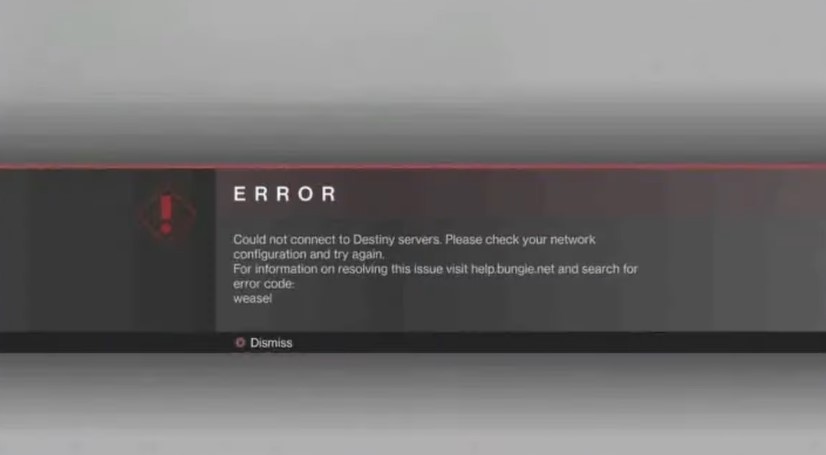
Unlike Error Code Olive in Destiny 2, which disrupts your Destiny 2 activities in between the game, Error Code Weasel is extremely annoying as it completely hinders you from starting your adventure.
While starting Destiny 2, on any device, encountering an Error Code Weasel indicates that either your account is banned, you have a poor connection, or your account is already logged in somewhere else with cross-save enabled. Meeting any of these three conditions, the error will display, and you won’t be able to get started.
Destiny 2 Lightfall: How To Fix Error Code Weasel?

Here is the list of quick fixes you can try to get rid of Error Code Weasel, to start your adventure:
Better Internet Connect
Whenever you encounter a Weasel Error, the easiest hack is to switch to a better internet connection. Most of the time, this error code is generated just because you have a poor internet connection, thus switching your internet connection, can simply fix it all.
Sign-Out From All Other Devices
According to the Bungie Help Page, the major reason for Error Code Weasel in Destiny 2, is that you’re trying to log in to your account on two different devices at the same time. To get rid of this error, make sure your Destiny 2 account is not logged in anywhere else. Once you’re sure, log in to the account on whatever device you want to play on, and it will now work.
Restart
Sometimes, the Weasel error in Destiny 2 is just showing up because of a random temporary bug. Therefore, if you’ve tried both the above-mentioned fixes and nothing works, the best thing is to simply restart your PC. This will remove all the temporary bugs, helping you start your Destiny 2 journey.
By trying the above fixes, you can easily get rid of Error Code Weasel in Destiny 2. Try them and leave a comment if you’re stuck at any other error.
Read More About How to Fix the Finals Crashing on Ps5: All Causes and Fixes
Civil Engineer by day, gamer by night. I delve into the realms of Final Fantasy 16 and Elden Rings, crafting epic gaming guides . Let’s level up together and conquer the virtual worlds!



![GTA 5 Keeps Crashing on PC: How to Fix It [Solved]](https://ciceropost.com/wp-content/uploads/Remnant-2-1-768x432.jpg)

![Six Days In Fallujah No Sound Issue [Fixed]](https://ciceropost.com/wp-content/uploads/six-days-in-fallujah-no-sound-issue-768x432.jpg)