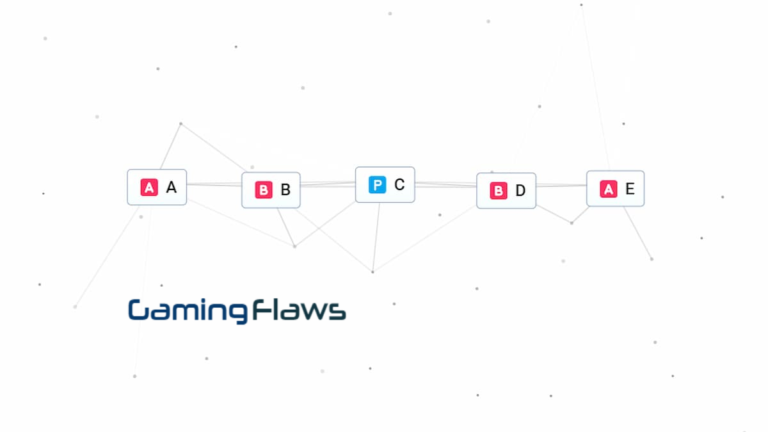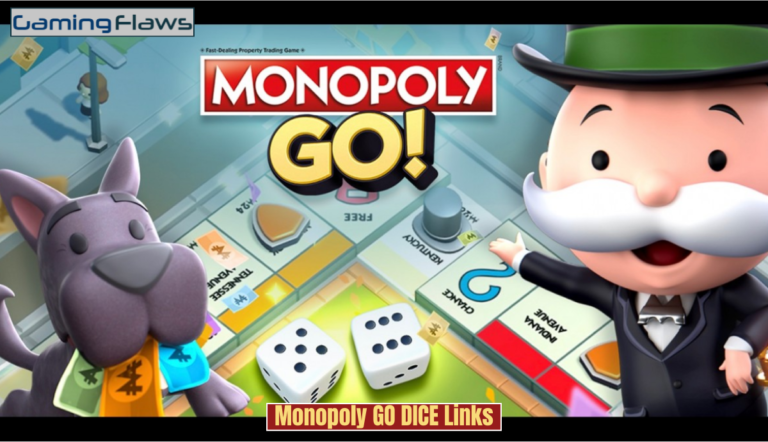Helldivers 2: How To Activate The Terminid Control System?

In this unique intergalactic battle game by Arrowhead Game Studios, major orders play a significant role in being able to upgrade gear. There was a hindrance faced by players recently where the major orders were not progressing. However, that was fixed, and one of the recent major orders called for liberating Angel’s Venture and Heeth from Terminids. Upgrading is not the only reason why major orders are so beloved by fans.
Another huge reason is the ability to play the mission on a global scale amongst different players based in different parts of the world. Arrowhead drops these special missions every now and then to make the game more entertaining. Players get the chance to accomplish these large-scale missions and get good rewards.
The latest major order in Helldivers 2 tasks the players with activating Terminid Control Systems on different planets to save them from Terminid invasions. Today we will be going over how to activate the Terminid Control System to successfully complete this major order and earn the rewards.
Read More About: Persona 6 Will Reportedly Launch On Xbox
How To Activate The Terminid Control System In Helldivers 2?

This major order is pretty straightforward and you have only one objective when starting, activate the Terminid Control System. When you first drop in the mission the Terminid Control System will be marked on your minimap. As there are no secondary objectives that should be the only thing marked so head there and you will find the Terminid Control System.
Once you arrive at the location you need to head to the Termicide tower. It is very easy to recognize as it is the largest tower in the middle of the structure and has huge exhausts at the top. There is a yellow control panel next to it that you need to locate and activate by pressing the button on it. This will activate the tower which will start to rise but will lack the sufficient power to unleash the Termicide and complete your objective.
You need to add more power by activating the three battery silos located next to the main tower. They will be activated the same way as the Termicide Tower, you need to reach the control panel and press the yellow button to activate the silos. You however need to be cautious as once the button is pressed you will be attacked by swarms of Terminid. If they manage to damage the silo then the silo will be powered down and you will need to restart the process.
Once you successfully defend and power up the three battery silos you have one last task before you can make an exit. Head to the extraction point and locate the last yellow button that you need to press to complete the mission. Pressing the button will start the Terminice dispersal process. After this, you can leave the planet and head back to your ship.
Defense Against Bug Swarms
While this major order is not too complicated there is still the matter of defining yourself, the silos, and the Terminid Control System from bugs to ensure that the batteries stay powered. If the silos are damaged and lose power you will need to waste more time as the Terminid Control System will be deactivated without sufficient power.
We will list some tips below that you can use to better defend yourself and minimize the damage to the silos:
- Making use of stratagems can be a game-changer in protecting yourself against bugs.
- Choose the correct weapon before diving onto the planet. As you will need to battle from close quarters, it is wise to bring in a machine gun or flamethrower to destroy the swarm of enemies.
- If you want to automate the defense you can set up sentries that will give you an edge over the Terminid enemies.
This concludes everything we know about how to activate the Terminid Control System. We went over all the steps required to successfully activate the system and start the Terminid dispersal process. Additionally, we listed some tips that can help you better protect the silos and Terminid Control System from the bugs. For more from GamingFlaws, check out Rise Of The Ronin Release Date And Platform Details.
This is Khizar, I have been an avid gamer pretty much my whole life and have been writing about tech and games for some time now.
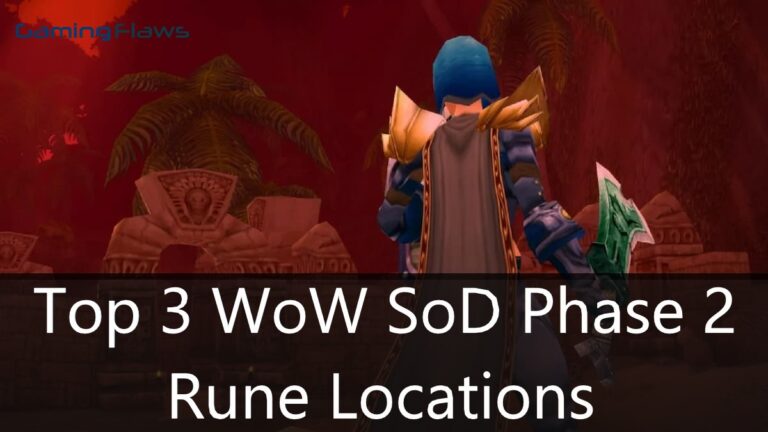
![Penguin In Palworld: The Best Penguin Revealed [Comprehensive Guide]](https://ciceropost.com/wp-content/uploads/penguin-in-palworld-768x432.jpg)