Palworld Mods Not Working: Palworld Server Mods
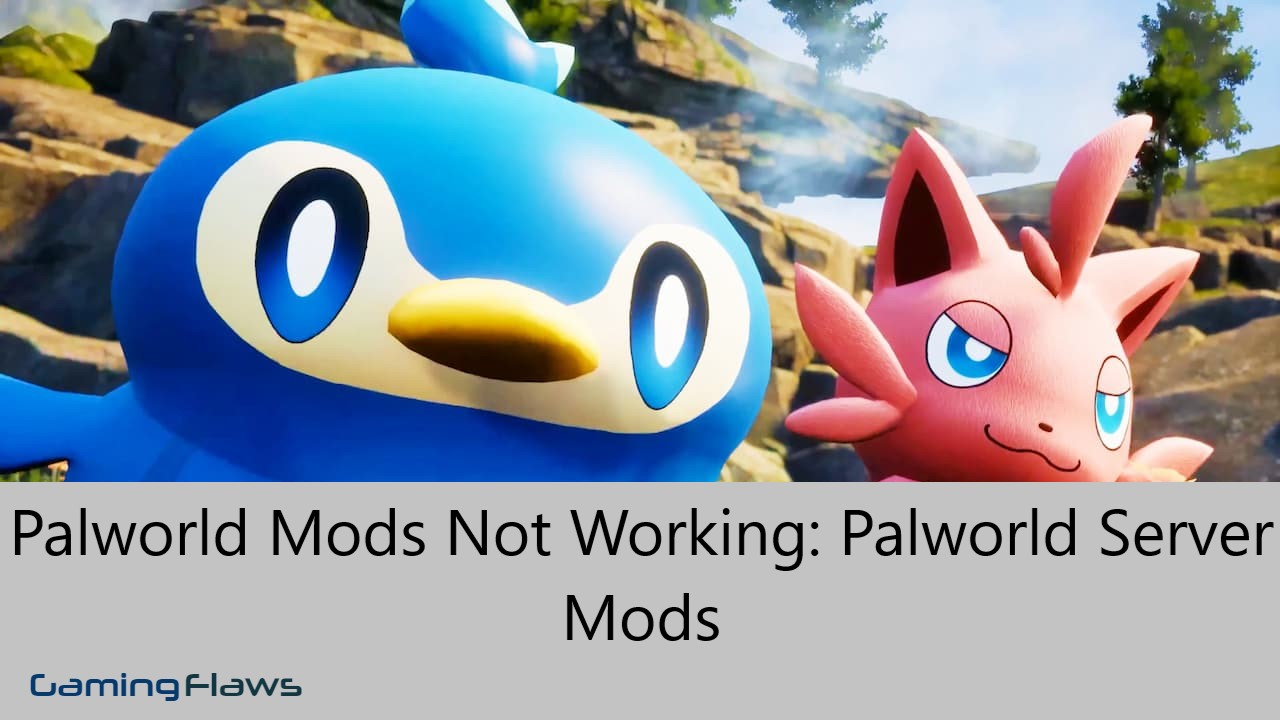
Palworld has taken the entire gaming world by storm and is continuing to break records despite still only being in early access. One of the biggest reasons for it having so many dedicated fans is because of the sheer amount of freedom it gives players, like letting them install and use Palworld Mods to personalize the experience.
However, one very common issue with using Palworld Mods is when they just refuse to work, whether it be because of crashing or some other reason. Today, we’ll be going through the fixes for this particular issue to ensure you can use those said Palworld mods without any issues at all.
Additionally, we’ll also be going through some Palworld server mods to ensure you can play the game however you want, whether it be with just your friends or in a server that increases the player limit.
Read More About: Palworld Patch Notes Today – Everything In Palworld Steam Patch 0.1.4.0

Palworld Mods Not Working Fixes
First and foremost, let us quickly give a rundown of what the issue of Palworld mods not working looks like. Players download the mods from a trusted website on the internet and then install them using Steam. However, upon booting up Palworld, they aren’t able to use those said mods.
There are two likely scenarios that happened if you’re here reading this article.
- Palworld refused to boot and crashed when you tried to run it with mods installed
- The mods refused to show up despite them being installed
Regardless of the specific issue you’re facing, we have a couple of fixes that should hopefully take care of this problem once and for all.
Extract Files As .pak Files
When you download a mod, the files usually come compressed in a .zip or .rar file. That’s all well and good, as you don’t necessarily have to extract the files to install them to a Steam game. However, that might not be the case for Palworld.
If you aren’t able to install the mods, it might be a good idea to use winrar or a similar tool to extract the .pak file from the downloaded compressed file. You then transfer the newly extracted .pak file to your game’s mods folder and see if that fixes the issue.
Ensure You’re Downloading Mods From the Right Place
The internet is huge, and while that makes for easier connectivity, it also means literally anyone can post something on the internet. Case in point, several “modders” who put up mods of popular video games are actually just fakes who try to either get some easy clout or spread malware for nefarious means.
Therefore, if you aren’t able to see your Palworld mod despite installing it and everything, there’s a chance that mod might be a fake. We recommend you try to ensure that the website you use to find your mods is always trustworthy and backed by several active users.
Watch a Mod Tutorial For Games
Finally, if you’re certain that everything we mentioned above is carried out correctly, then there might be a chance that you’re installing the mod incorrectly. To combat this, we recommend you check out a YouTube tutorial or something similar to ensure you aren’t doing it incorrectly.
Just in case, we’ll also give you a quick rundown of the steps you have to follow if you want to install a mod for Palworld:
- Download the Palworld mod you want from a trusted website
- Read the readme.txt or just read the instructions on the website (usually tells you to extract the mod)
- Make a folder in Palworld’s game files (you can theoretically name it anything, but we recommend something easily memorable like “mods.”)
- Extract the mod folders directly into that newly created folder
And that should be it! Of course, if you’re using something like Nexus Mods then you’ll have to download an extra program, though those types of websites already have thorough guides on them to guide newcomers to the modding scene.
Palworld Server Mods

Before concluding, we also want to go through one of the popular questions regarding Palworld, which is “Are there any Palworld server mods?” Fortunately, there are indeed Palworld server mods. If you want to play on dedicated servers with your friends with Palworld mods turned on then you have to:
- Locate the PAK file of the mod you wish to use.
- Transfer this file to the ‘Pal\Content\Paks’ folder within the Palworld installation directory on your PC.
- Additionally, upload the same PAK file to the ‘Pal\Content\Paks’ folder on your server.
With this done, you’ll install the mod you want to the game and can freely play with your friends.
However, as mentioned above, we recommend you take caution when downloading mods from random websites and try to stick to known and popular websites with a good following.
As for what types of Palworld mods you can add to your server, fans are constantly making new mods for Palworld, ensuring there isn’t any shortage of them. For example, there was recently a Pokemon mod for Palworld that changed all of the Pals into Pokemon. Yeah, that really ruffled Nintendo’s feathers.
With that, we’re done with everything you need to know about Palworld mods not working as well as how you can Palworld server mods. If you want a similar guide, we recommend you check out Palworld Dungeon Crash Error Fix And Dungeon Locations.
From the lush land of Hyrule to the underwater city of Rapture, Hannan has spent countless hours in all sorts of video game worlds. When he isn’t playing a game, he’s writing about one, and when he isn’t writing about one, he’s definitely thinking about playing something.

![How To Fix The Finals Connection Failed Error [Complete Guide]](https://ciceropost.com/wp-content/uploads/The-Finals-Cover-768x432.jpg)
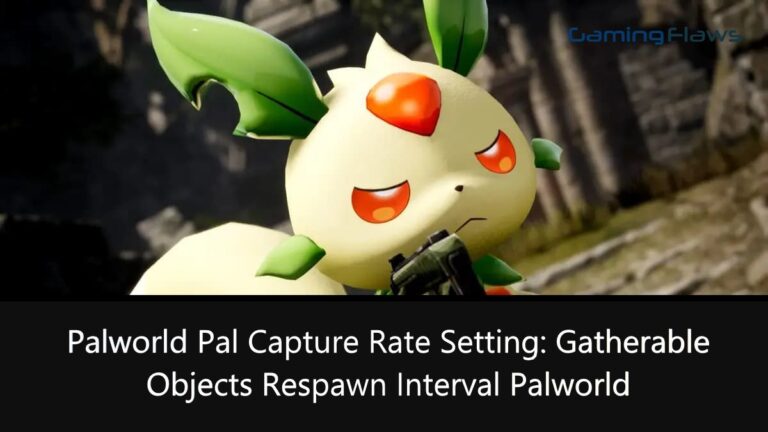
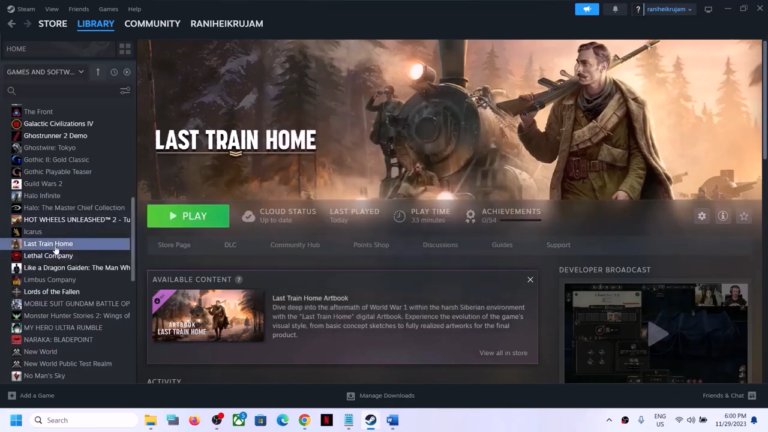
![How To Fix GTA 5 Low GPU Usage Issue [Complete Solution]](https://ciceropost.com/wp-content/uploads/How-To-Fix-GTA-5-Low-GPU-Usage-Issue-Complete-Solution-768x432.jpg)
![[SOLVED] Fix Error Code Baboon in Destiny 2: Causes & Solutions](https://ciceropost.com/wp-content/uploads/error-code-baboon-768x432.jpg)