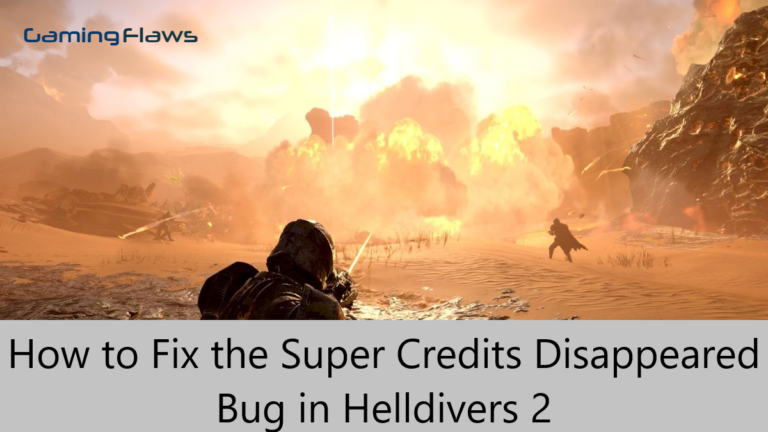Fix: League of Legends Unable To Connect To Server Error [5 Methods]

If you play League of Legends, then you’ve most likely come across the infamous “Unable to Connect to Server” error. This problem can prevent you from joining games and playing one of the biggest MOBAs in existence.
In this post, I’ll walk you through different fixes to solve it and get you back on track.
What Does the “Unable to Connect to Server” Error in LoL Mean?
But before we dive into the fixes, it’s important to know what this error means. The League of Legends “Unable To Connect To Server” error stops players from connecting to the game’s servers.
But this is the error that pops up when a player attempts to connect to a server that is either already full, temporarily down, or having issues. So, they can log in to LoL, but a server connection is not established which in turn makes it impossible for them to play it.
Causes of this Error “Unable to Connect to Server”:
Understanding the root causes of this error can help you troubleshoot more effectively. Here are some common reasons why you might encounter the “Unable to Connect to Server” error in League of Legends:
Server Issues
Sometimes the problem isn’t on your end but with the game’s servers themselves.
The servers could be down for maintenance, overloaded, or experiencing other technical issues.
Note: If you’re facing Six Days In Fallujah no sound issue, then you can learn how to fix it here.
Internet Connection
A weak or unstable internet connection can prevent you from connecting to the game’s servers.
Packet loss, high latency, or temporary service interruptions can all contribute to this error.
Firewall or Security Software
Firewalls or security software on your computer might block the connection to the game’s servers.
These programs can sometimes mistakenly identify game traffic as a security threat.
DNS Configuration
Incorrect Domain Name Server (DNS) settings can also cause connection issues. Your computer uses DNS to translate domain names to IP addresses; if something’s off here, you might not be able to connect.
Local Network Restrictions
If you’re playing from a location with a restricted network, like a school or office, network administrators might have blocked access to the game’s servers.
Software Conflicts
Sometimes, other software running on your computer can interfere with League of Legends, causing connection issues. This could include VPN services, proxy servers, or even other game launchers.
Understanding these causes can help you pinpoint the problem more quickly and apply the most effective solution. In the following sections, we’ll go over how to address each of these issues.
5 Easy Ways to Fix “Unable to Connect to Server” Error in LoL:
Now that you have an idea about the root causes of this problem, the next thing is to fix the errors.
Check League of Legends’ Server Status
The first step in resolving this issue is to check the server status. Sometimes, the error occurs because the game’s servers are struggling.
You can check the server status through Riot’s Official Server Status website or through third-party websites like downdetector.com.
Check Your Internet Connection
If the servers are up and running, the next step is to check your internet connection.
A simple restart of your internet router can sometimes solve the issue. To restart your router, unplug it for 10 seconds and then plug it back in. Once done, reload the game and check if the issue persists.
Swap to a Different DNS
If you’ve tried the above steps and are still facing issues, consider swapping your Domain Name Server (DNS). Here’s how:
- Press WIN + R to open the Run dialog box and type in ncpa.cpl.
- Right-click your internet connection when Network Connections appears.
- Click on Properties.
- Double-click on Internet Protocol version 4 (IPv4).
- Select “Use the following DNS server addresses.“
- Type in 8.8.8.8 for “Preferred DNS server” and 8.8.4.4 for “Alternative DNS server.”
- Click OK and restart your PC.
Restart Your PC
If none of the above solutions work, try restarting your PC.
Hold down the restart button for about 30 seconds to a minute, then turn your PC back on and try to connect to a match in League of Legends.
Reinstall League of Legends
As a last resort, you can uninstall and reinstall the game. To do this:
- Open your Start Menu and type in “Add or Remove Programs.“
- Search for League of Legends in the “Apps & features” list.
- Click Uninstall.
- Reinstall the game from the official website.
Conclusion
The “Unable to Connect to Server” error in League of Legends can be quite frustrating, but with these solutions, you should be able to resolve the issue and get back to gaming in no time.
Always start by checking the server status and your internet connection before moving on to more advanced solutions like changing your DNS or reinstalling the game.
Hi, I’m Matthew Wilkins, a dedicated gamer and seasoned journalist holding a Communicative English degree from Chapman University. With over 8 years of hands-on gaming experience, I bring a wealth of knowledge to GAMINGFLAWS. Throughout my career, I’ve been a trusted guide for many, navigating the ever-evolving landscape of the gaming world. Follow me for more expert insights into the gaming universe.
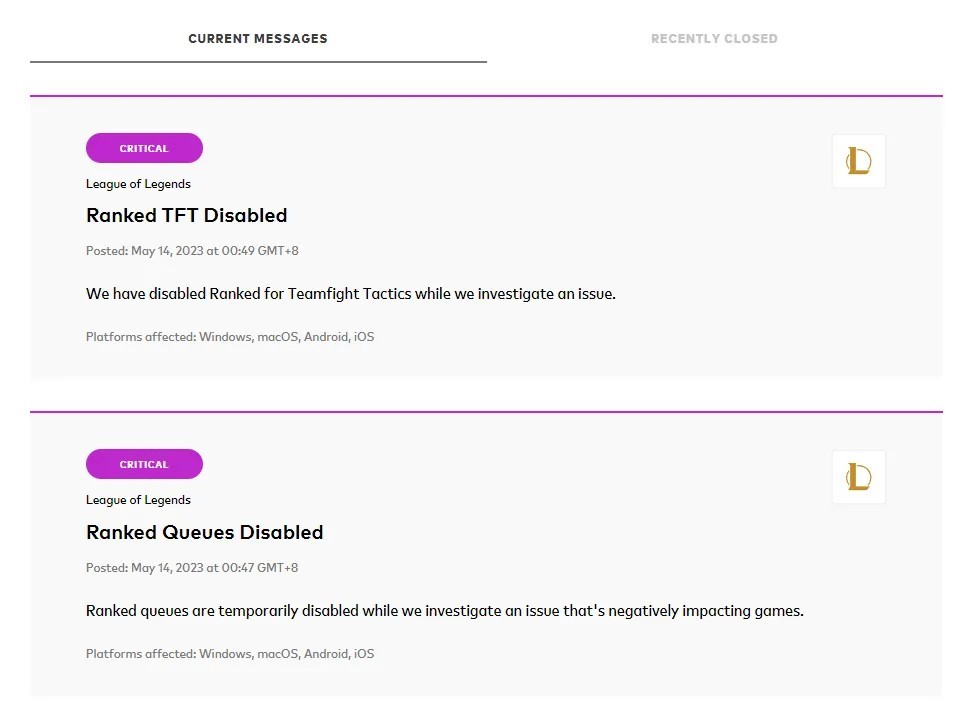
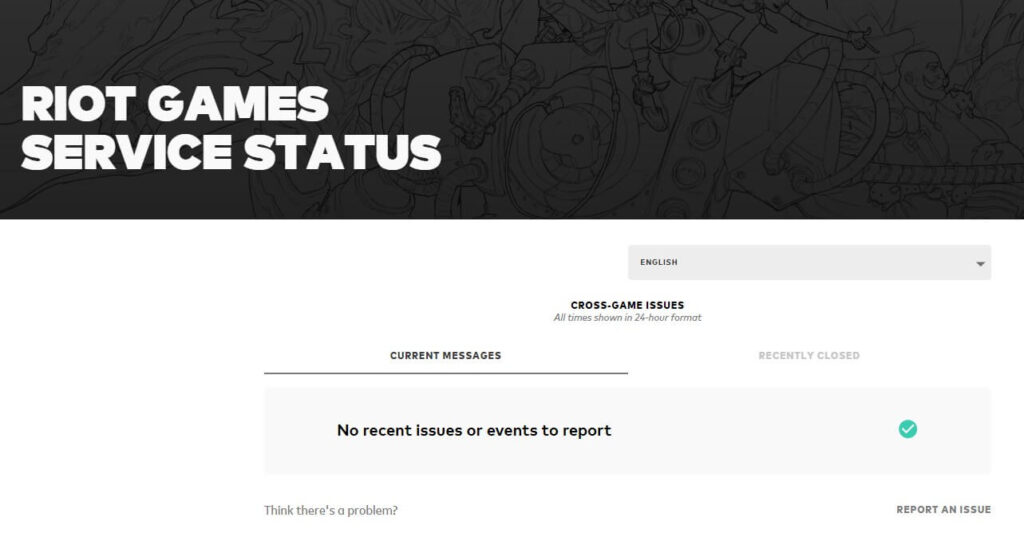
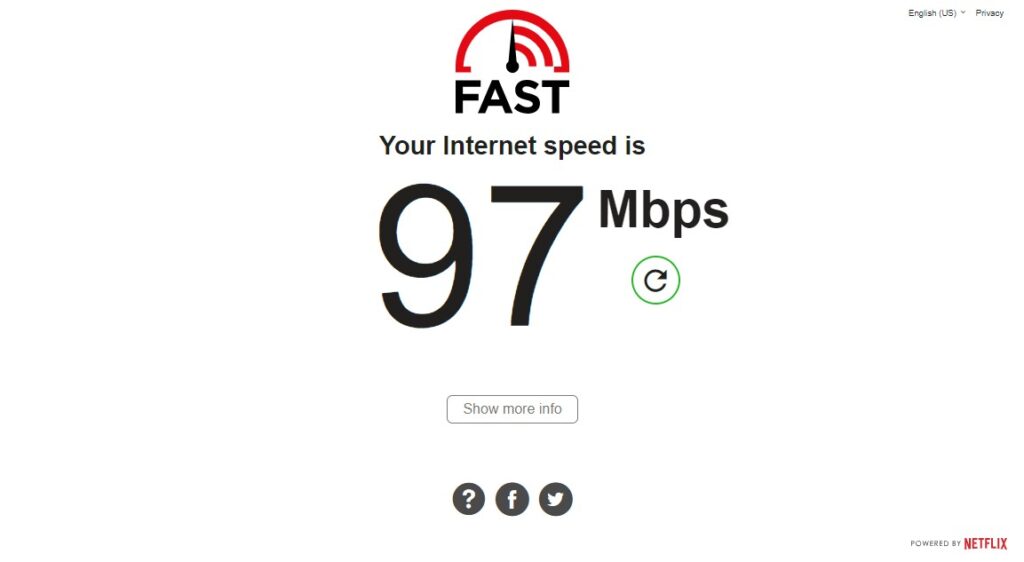
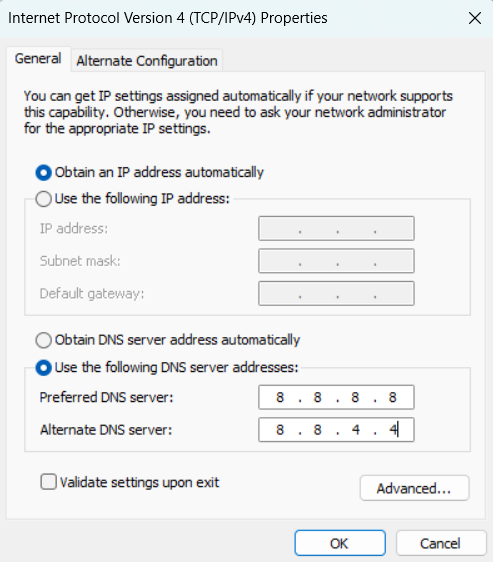
![How To Fix Escape From Tarkov Group Not Working: Complete Solution [Fixed]](https://ciceropost.com/wp-content/uploads/Add-a-subheading-4-768x432.png)