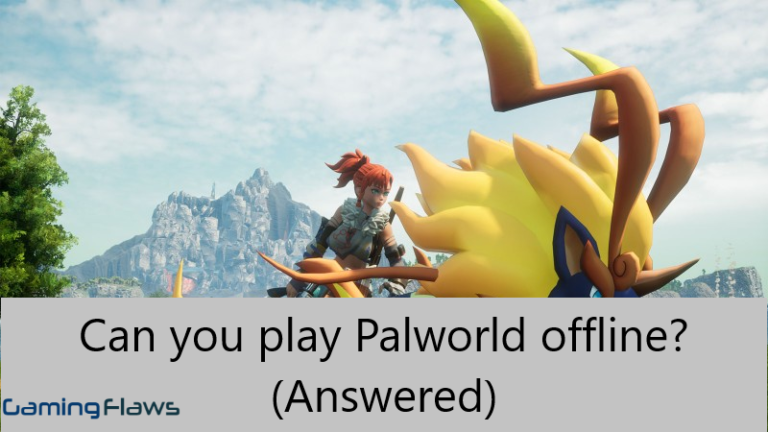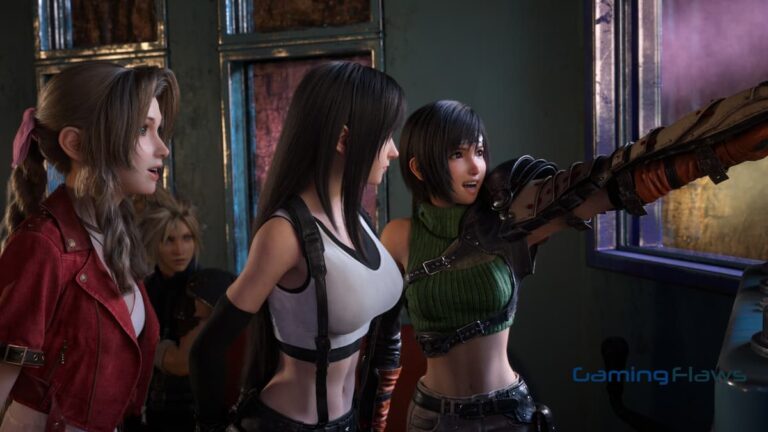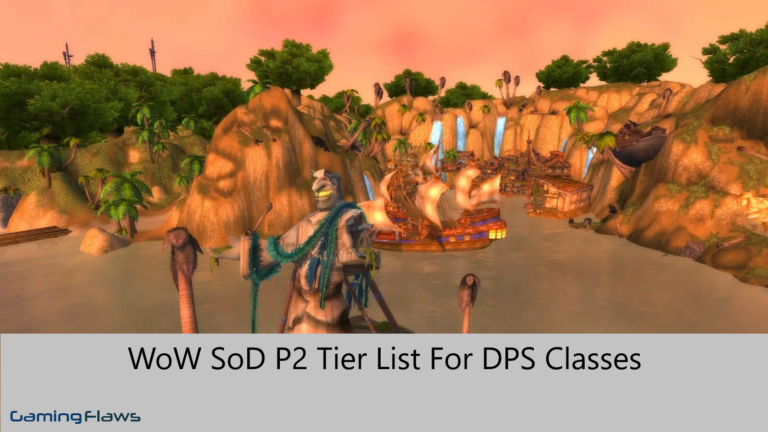How To Play Zelda Tears Of The Kingdom On PC [Complete Guide]

The Legend of Zelda series is quite popular in the gaming world because of its captivating storylines and amazing gameplay.
Recently, Tears of the Kingdom was released which gained a lot of attention from gamers, especially from Nintendo Switch users.
But if you play games on a PC, and you want to experience this game on your device then I can help you out.
In this article, I am going to explain the step-by-step process to play Zelda Tears of the Kingdom on your PC.
Why Emulate Zelda Tears of the Kingdom on PC?
Emulating games on your computer can offer a unique experience. Especially when you don’t have a specific console to play that game. With emulators, you can get a chance to play a game on your platform without spending money to purchase a new console.
But, make sure that the process of emulation is approached ethically. And, it is also advised to only emulate the games that you have purchased legally. This is to ensure that you are respecting the copyright laws.
How to Emulate Zelda on PC?
Similar to other games in the Zelda series, Tears of the Kingdom can be easily emulated on a PC. The thing is that there are different emulators available that claim to offer a smooth gameplay of 60 FPS on Windows 10 and even Windows 11.
However, after I tried and tested them, I’ve come to the conclusion that not all of the advertised emulators meet their claims, which is why I have curated the best ones. Let’s take a look:
Using Ryujinx Emulator:
The first option that I would recommend using is the Ryujinx Emulator. This emulator has gained rapid popularity among gamers, especially the ones who are eager to play The Legend of Zelda: Tears of the Kingdom on their computers.

Following is the step-by-step guide to emulating Tears of the Kingdom with the Ryujinx emulator. I’ve compiled the steps below after personally testing the emulator, so there’s no need to be skeptical while installing it.
Downloading and Setting Up:
Begin by visiting the official Ryujinx website to download the latest version of the emulator. Once downloaded, extract the files to a preferred location on your computer.
Loading the Game:
Before you can start playing, you’ll need the game’s NSP or XCI ROM. Ensure you obtain this from a legitimate source. Once you have the game file, launch Ryujinx, navigate to the ‘File’ option, and select either ‘Load unpacked game’ or ‘Load application from a file,’ depending on your game file type.
Optimizing Your Experience:
For a seamless gaming session, it’s crucial to fine-tune some settings. Head to the input settings to ensure your keyboard or game controller is correctly configured.
Additionally, delve into the GPU preferences to maximize FPS and enhance visual performance.
Using the Yuzu Emulator:
For those who might be looking for alternatives, the Yuzu emulator stands as a formidable option, renowned for its capability to run Zelda games efficiently on Windows-based systems.

Here’s how you can set it up:
Installation:
Start by downloading the Yuzu emulator from its official website. Follow the installation prompts to ensure it’s correctly set up on your computer.
Launching the Game:
Similar to Ryujinx, you’ll need the game’s NSP or XCI ROM. Once you’ve procured it, launch Yuzu, and load the game file through the interface.
Gameplay:
With the game file loaded, you’re all set to dive into the enthralling world of Zelda. Ensure your controls are set up to your preference, and adjust any settings as needed for an optimal gaming experience.
The Difference in Gaming Experience: Nintendo vs. PC
Being an avid gamer for years, I’ve always been curious about the differences between playing games on their native platforms and emulators.
Here are my findings when I played Zelda: Tears of the Kingdom on both Nintendo Switch and my PC.
Graphics & Gameplay Comparison:
Firstly, let’s talk about the Emulator experience. Playing Tears of the Kingdom on the Yuzu emulator was kind of a revelation. The graphics were quite sharp, and the gameplay was also smooth.
It felt like the game had undergone a visual upgrade with details popping out more vibrantly than I remembered on the Switch.
As for the Nintendo Switch, which is the native platform for this game, it provided an authentic experience. The graphics were as the developers intended, moreover, the gameplay was consistent.
Performance Difference in Emulators
The next thing that I wanted to notice was the difference in the performance of both emulators (Yuzu, and Ryujinx). Let’s take a look at my findings:
Yuzu Emulator:
Among all the emulators that I tested for Zelda: Tears of the Kingdom, Yuzu stood out. Not only it provided a better performance but it also seemed more optimized for Tears of the Kingdom.
As soon as the game was installed, I ran it, and it seamlessly started running, with hardly any hiccups.
Ryujinx Emulator:
After trying Yuzu, I installed Tears of the Kingdom on the Ryujinx emulator. To be honest, it was unable to match the performance levels of Yuzu. There were occasional lags, especially the graphics in intense scenes that weren’t up to the mark.
Hardware Requirements for Zelda: Tears of the Kingdom:
When it comes to hardware requirements for this game (emulators) then make sure that your PC has more resources.
Especially if you are going to use the Yuzu emulator, then you’ll need more RAM. It is also necessary to have a well-equipped PC to get the most out of your emulation experience.
Here’s a table to help you understand the requirements in a better way.
| Component | Minimum | Recommended | Optimal |
|---|---|---|---|
| CPU | Intel Core i5-4430 / AMD Ryzen 3 1200 | Intel Core i5-10400 / AMD Ryzen 5 3600 | Intel Core i9-13900K / AMD Ryzen 7 7800X3D |
| GPU | – Linux: NVIDIA GeForce GT 1030 2GB / AMD Radeon R7 240 2GB<br>- Windows: NVIDIA GeForce GT 1030 2GB / AMD Radeon RX 550 2GB | NVIDIA GeForce GTX 1650 4GB / AMD Radeon RX 6500 4GB (with “Force maximum clocks” enabled) | NVIDIA Geforce GTX 3060 12GB / AMD Radeon RX 6700 10GB (with “Force maximum clocks” enabled) |
| RAM | – With dedicated graphics: 8 GB<br>- With integrated graphics: 12 GB | 16 GB | – |
Final Words:
Emulating “The Legend of Zelda: Tears of the Kingdom” on your computer via the Yuzu emulator offers an alternative way to experience the game, especially when you don’t have access to Nintendo Switch.
The emulator might have some specific demands for hardware, but that is to ensure you have a smooth gaming experience.
I hope that you enjoyed reading this post. Let me know if you have any other questions.
Hi, I’m Matthew Wilkins, a dedicated gamer and seasoned journalist holding a Communicative English degree from Chapman University. With over 8 years of hands-on gaming experience, I bring a wealth of knowledge to GAMINGFLAWS. Throughout my career, I’ve been a trusted guide for many, navigating the ever-evolving landscape of the gaming world. Follow me for more expert insights into the gaming universe.