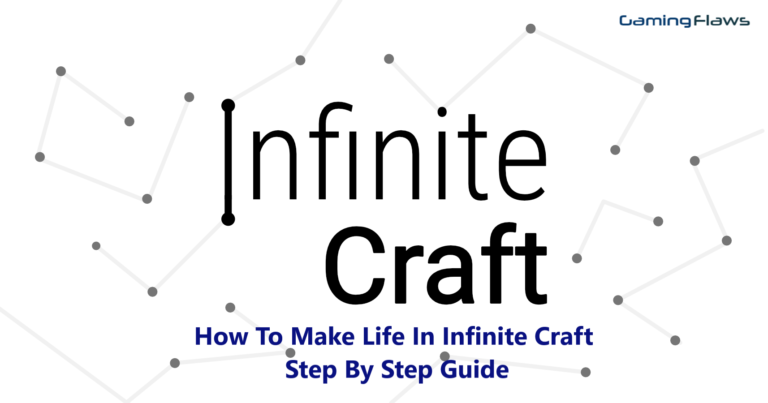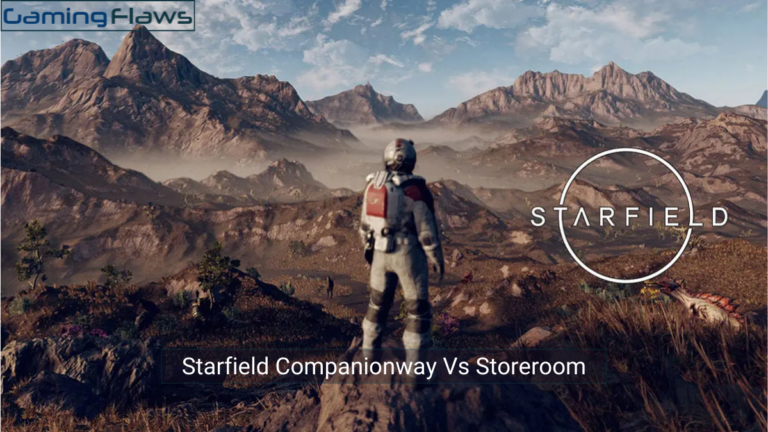How to get Nightingale Twitch Drops and Redeem them

Nightingale, the new open-world crafting and survival game, has teamed with Twitch to offer viewers exclusive rewards. They’re called Twitch drops, and they drop cosmetics that can make you more stylish when playing the game.
In this guide, we’ll discuss everything you need to know about Nightingale and how to acquire and redeem Twitch drops. Not only that, we’ll also talk about what you can get and how to troubleshoot any potential issue.
Read More About: How To Hit A Heartshot In Nightingale
What is Nightingale?

Nightingale is an open-world game exclusively for the PC that combines survival mechanics with crafting. In the game, you’ll have to get resources and build shelters while facing off creatures that can kill you. What sets Nightingale apart from other games is its emphasis on exploration and resource management.
What are Twitch drops?
Twitch drops are exclusive in-game rewards you can get by watching a streamer playing a game with drops enabled. You link your account, watch the stream, and get bonuses in-game.
What do Nightingale Twitch Drops Give You?
The current Nightingale Twitch drop drops all kinds of items for viewers who watch streamers. As for what rewards you get, it’ll depend on how many hours you spend watching streams. As you get more viewing hours, you’ll receive the following items:
- 2 Hours – Umbrella
- 4 Hours – Outfit 1
- 6 Hours – Outfit 2
- 8 Hours – Distinguished Puppy
So, if you want all of the rewards, you need to watch for a total of 8 hours.
How do you get Twitch drops in Nightingale?
Now that we know the basics. Let’s look at all the steps you have to follow if you want the Twitch drops. It’s nothing complicated, so it should be a breeze! Firstly, you must link your Twitch account with your Steam or Epic Games account(depending on where you purchased your copy of the game). All you need to do is:
- Open the game and log in at least once
- Open the official NIghtingale website and then link your account
- If you got the game on Steam, select Steam, and if you got the game on Epic Games, the Epic Games option.
- Log in, and then link your Twitch account to it.
After following these steps, you’ll be eligible for rewards. If you’re wondering what streams to watch, you can check for the following things:
- Open Twitch and log in with the account you linked with previously
- Look for the Nightingale tab and look at streams of the title
- Make sure that the stream you select has Drops Enabled or has Drops as one of its tags
- If you find anything that matches the criteria above, open the stream and start watching it.
- After some time, you’ll receive a notification that will confirm your reward
- All that’s left is going to your Twitch inventory and collecting your item
What to do if you don’t get Twitch Drops
If you followed the steps above and ran into problems, you can try a few things:
- Relinking your accounts: Sometimes, re-syncing your Twitch and Nightingale accounts can fix the problem, so it’s worth a shot.
- Restarting: A simple restart of both applications can resolve temporary glitches that stop rewards from appearing in your account.
- Contact Nightingale Support: If all else fails, talk to the Nightingale support team so they can help you. They can check the problem and then provide you with your deserved rewards.
Some Extra Details:
There are some things you should know regarding Nightingale’s Twitch drops. For example, multiple streamers contribute, so you don’t have to watch a single stream for 8 hours straight. Viewing times add up across different streamers, so you can go and explore others if you want.
You can check your drop progress for each reward by going to the drops tab and looking at the progress bar. The progress bar will show you how much more you need to watch before your reward.
Lastly, the current Twitch drop campaign will end on February 27, 2024, after which you won’t be able to get any more drops, so make sure you try to get your rewards before time runs out. If you missed out, it’s not all over as there’s a possibility of more Twitch campaigns in the future.
If you’re here, we’re assuming you play Nightingale! If you do, check out some of our other articles, like Nightingale Game Error: How To Fix “Error Getting Shards” Message In Nightingale.
I’ve been playing games since before I could walk, thanks to my introduction of Spider-Man 2 in the family PC. It led me to more gaming experiences which in turn led me to discovering all types of genres. My favorite types of games are open-world exploration titles, and I can prove it through my save file of The Legend of Zelda: Breath of the Wild.
![Palworld Ice Missile Not Working: [How To Fix ]](https://ciceropost.com/wp-content/uploads/Remnant-2-4-4-768x432.jpg)