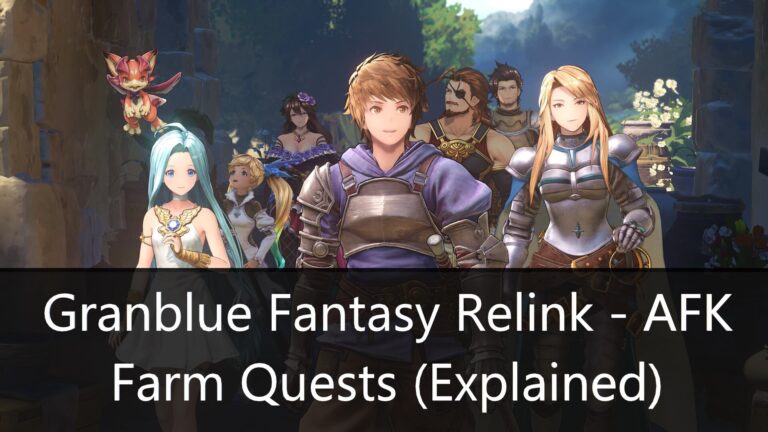Valorant Best Unique Crosshairs Use: Check Out The Top 6 Crosshairs With All The Settings

Valorant is one of the most popular games and it has recently shown a trend of more players joining this game. The developers have continuously introduced some new agents along with exciting new changes in the form of maps. It is vital to use the best crosshairs as it matters a lot while shooting at your enemies. Read the article to know all types of Valorant best unique crosshairs use and check out which one suits you best.
Read More About Valorant Episode 7 Act 2 Player Count And Rank Distribution [Complete Guide]
Valorant Best Unique Crosshairs Use
Valorant is a team game where you, along with 4 other players compete against a team of 5 players. One team has to defend and the other has to plant the spike. You must choose the best crosshair so your aim can be accurate, which is one of the most important aspects of winning the games. Players can customize their crosshairs by changing size, shape, and some other features according to them. Check all the Valorant best unique crosshairs use mentioned below and see which one is best for you.

Crosshair shapes like X
Code for Crosshair: 0;P;c;4;h;0;d;1;f;0;0t;6;0l;1;0o;1;0a;1;0f;0;1b;0
This crosshair is the most basic one for players and it is quite similar to the plus-shaped crosshair. Both these crosshairs were used a lot by players but now due to other available crosshairs, players have switched to them. The good thing about this crosshair is that it can be easily aimed at enemies if the size of the crosshair is set as optimal and this makes it one of the Valorant best unique crosshairs use. You can choose this crosshair by going to the settings and keeping all the settings for the crosshair as mentioned below.
- Crosshair Color: Any color of your own choice
- Outlines: Off
- Outline Opacity: 0
- Outline Thickness: 0
- Center Dot: On
- Center Dot Opacity: 1
- Center Dot Thickness: 2
- Firing Error Offset with Crosshair Offset: Off
- Inner Line: On
- Inner Line Opacity: 1
- Inner Line Length: 1
- Inner Line Thickness: 6
- Inner Line Offset: 1
- Outer Line: Off
- Outer Line Opacity: 0
- Outer Line Length: 0
- Outer Line Thickness: 0
- Outer Line Offset: 0
- Movement Error: On
- Movement Error Multiplier: 1
- Firing Error: On
- Firing Error Multiplier: 1
Plus, or Round Crosshair
Code for Crosshair: 0;P;h;0;f;0;0t;3;0l;1;0o;2;0a;0.629;0f;0;1t;5;1l;1;1o;1;1a;1;1m;0;1f;0
This round or circle crosshair was one of the most popular ones among the Valorant players as it was widely used by professional players. The main advantage of this crosshair is that it has a gap within the circle which allows players to aim for the enemies’ heads. This way, you can take headshots quite easily while maintaining good aim making it Valorant best unique crosshairs use. It is recommended to keep a white color circle crosshair as it would look good while aiming but it depends on you. You can choose this crosshair by going to the settings and keeping all the settings for the crosshair as mentioned below.
- Crosshair Color: Any color of your choice
- Outlines: Off
- Outline Opacity: 0
- Outline Thickness: 0
- Center Dot: Off
- Center Dot Opacity: 0
- Center Dot Thickness: 0
- Firing Error Offset with Crosshair Offset: Off
- Inner Line: On
- Inner Line Opacity: 1
- Inner Line Length: 4
- Inner Line Thickness: 2
- Inner Line Offset: 2
- Outer Line: On
- Outer Line Opacity: 1
- Outer Line Length: 1
- Outer Line Thickness: 8
- Outer Line Offset: 1
- Movement Error: Off
- Movement Error Multiplier: 0
- Firing Error: Off
- Firing Error Multiplier: 0

Flower Crosshair
Code for Crosshair: 0;P;c;6;o;1;d;1;z;4;f;0;m;1;0t;8;0l;3;0o;2;0a;0;0f;0;1l;3;1o;3;1a;0;1m;0;1f;0
The flower crosshair was also a trend within Valorant players, and a lot of players still use this crosshair. It looks quite aesthetic, and it is similar to a round or circle crosshair. You can choose this one in various colors, but the most popular colors are pink, blue, and white. This Valorant best unique crosshairs use has a dot in the center of the aim and petals surrounding them. You can choose this crosshair by going to the settings and keeping all the settings for the crosshair as mentioned below.
- Crosshair Color: Any color of your own choice
- Outlines: On
- Outline Opacity: 1
- Outline Thickness: 1
- Center Dot: On
- Center Dot Opacity: 1
- Center Dot Thickness: 4
- Firing Error Offset with Crosshair Offset: On
- Inner Line: On
- Inner Line Opacity: 0
- Inner Line Length: 3
- Inner Line Thickness: 8
- Inner Line Offset: 2
- Outer Line: On
- Outer Line Opacity: 0
- Outer Line Length: 3
- Outer Line Thickness: 2
- Outer Line Offset: 2
- Movement Error: Off
- Movement Error Multiplier: 0
- Firing Error: Off
- Firing Error Multiplier: 0

Reyna Blind Crosshair
Code for Crosshair: 0;P;c;6;t;6;o;0.3;f;0;0t;1;0l;5;0o;5;0a;1;0f;0;1t;10;1l;4;1o;5;1a;0.5;1m;0;1f;0
You will be thrilled to choose this crosshair if you play Reyna as a main agent because this crosshair is specially designed for Reyna lovers. The shape of this crosshair is like the leer, which is an ability of Reyna in the game that allows players to move near their opponents by blinding them with its ability. Players who will watch you will be impressed by this crosshair because all the professional players use this one to make it Valorant best unique crosshairs use. You can choose this crosshair by going to the settings and keeping all the settings for the crosshair as mentioned below.
- Crosshair Color: Choose any color that you want for your crosshair.
- Outlines: On
- Outline Opacity: 0.3
- Outline Thickness: 6
- Center Dot: Off
- Center Dot Opacity: 0
- Center Dot Thickness: 0
- Firing Error Offset with Crosshair Offset: Off
- Inner Line: On
- Inner Line Opacity: 0.1
- Inner Line Length: 5
- Inner Line Thickness: 1
- Inner Line Offset: 5
- Outer Line: On
- Outer Line Opacity: 0.5
- Outer Line Length: 4
- Outer Line Thickness: 10
- Outer Line Offset: 5
- Movement Error: Off
- Movement Error Multiplier: 0
- Firing Error: Off
- Firing Error Multiplier: 0
Tactical Target Crosshair
This crosshair is not used often but some of the professional players use them. It is famous because it is quite similar to the crosshair used in some of the other war games. You will find the shape of this crosshair quite similar to the circle one to make it Valorant best unique crosshairs use. You can choose this crosshair by going to the settings and keeping all the settings for the crosshair as mentioned below.
- Crosshair Color: Choose any color that you want for your crosshair.
- Outlines: Off
- Outline Opacity: 0
- Outline Thickness: 0
- Center Dot: On
- Center Dot Opacity: 1
- Center Dot Thickness: 1
- Firing Error Offset with Crosshair Offset: Off
- Inner Line: On
- Inner Line Opacity: 1
- Inner Line Length: 1
- Inner Line Thickness: 5
- Inner Line Offset: 2
- Outer Line: On
- Outer Line Opacity: 1
- Outer Line Length: 1
- Outer Line Thickness: 1
- Outer Line Offset: 3
- Movement Error: Off
- Movement Error Multiplier: 0
- Firing Error: Off
- Firing Error Multiplier: 0

Shuriken Crosshair
Code for Crosshair: 0;P;h;0;f;0;0l;4;0o;2;0a;1;0f;0;1t;8;1l;1;1o;1;1a;1;1m;0;1f;0
Shuriken Crosshair was inspired by ninja technique, and this is one of the Valorant best unique crosshairs use. It can be your chance to have some kind of ninja form within your life because it is shaped just like a ninja star. You can choose some color so the Ninja star will be quite visible and it is best to take great aims at enemies within the game. You can choose this crosshair by going to the settings and keeping all the settings for the crosshair as mentioned below to know about Valorant Best Unique Crosshairs Use.
- Crosshair Color: Choose any color that you want for your crosshair.
- Outlines: Off
- Outline Opacity: 0
- Outline Thickness: 0
- Center Dot: Off
- Center Dot Opacity: 0
- Center Dot Thickness: 0
- Firing Error Offset with Crosshair Offset: Off
- Inner Line: On
- Inner Line Opacity: 1
- Inner Line Length: 4
- Inner Line Thickness: 2
- Inner Line Offset: 2
- Outer Line: On
- Outer Line Opacity: 1
- Outer Line Length: 1
- Outer Line Thickness: 8
- Outer Line Offset: 1
- Movement Error: Off
- Movement Error Multiplier: 0
- Firing Error: Off
- Firing Error Multiplier: 0
Read Next:
Hi, I’m Matthew Wilkins, a dedicated gamer and seasoned journalist holding a Communicative English degree from Chapman University. With over 8 years of hands-on gaming experience, I bring a wealth of knowledge to GAMINGFLAWS. Throughout my career, I’ve been a trusted guide for many, navigating the ever-evolving landscape of the gaming world. Follow me for more expert insights into the gaming universe.