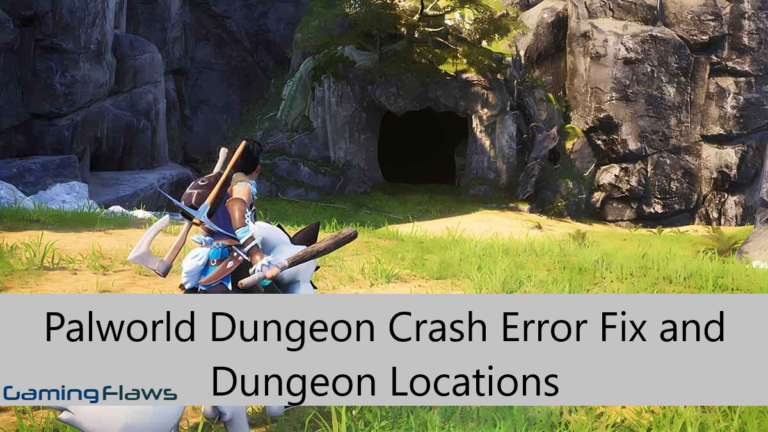Why is My Roblox Avatar Not Working? How to Fix the Issue [Complete Solution]
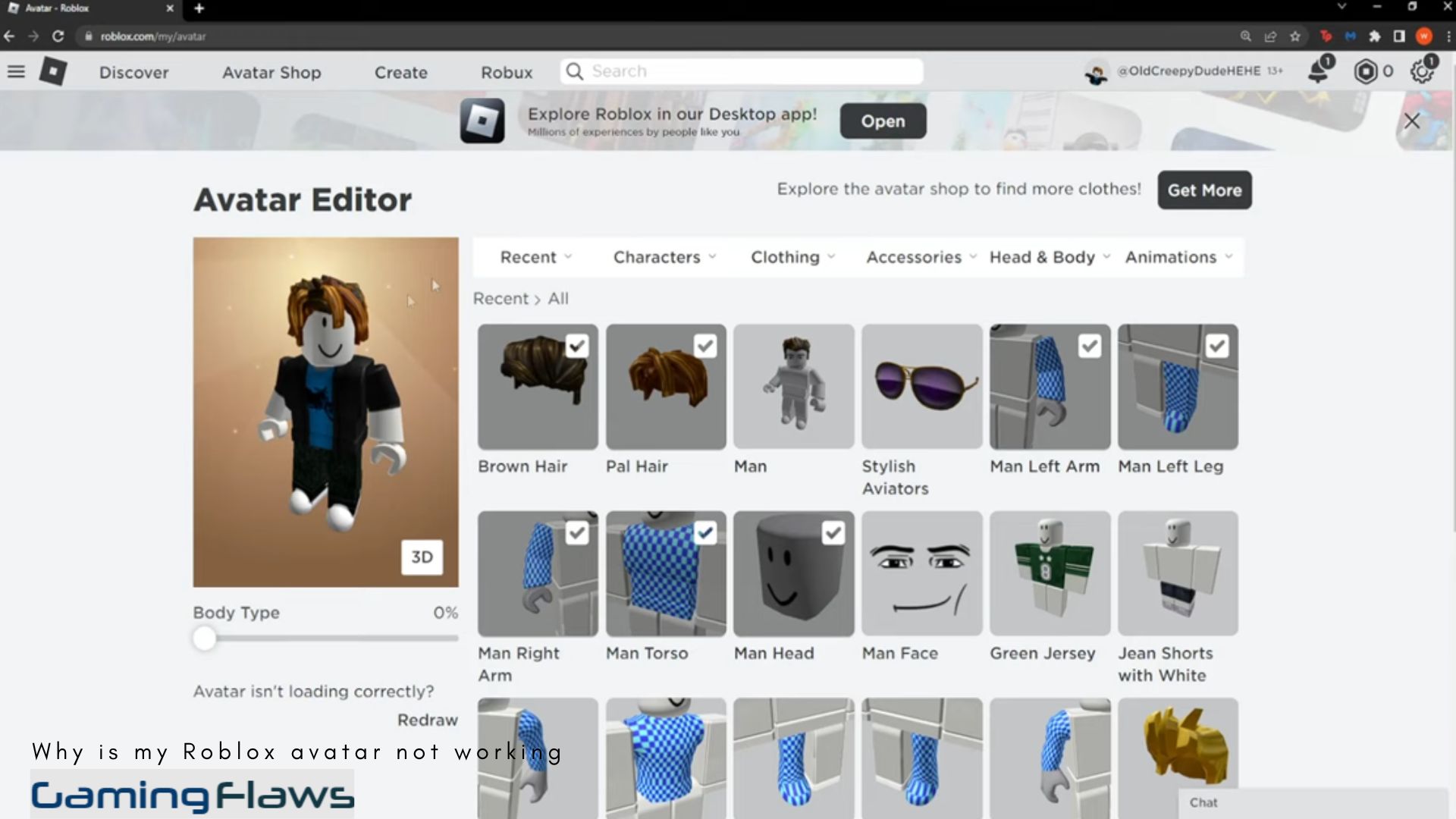
Roblox has been one of the most popular games recently, allowing players to create their own games and play with their friends online. This has been one of the talking points in the gaming industry but recently, the Roblox Avatar has not been working properly which has caused trouble for players. This issue has been reported by several players so read the article to know how to fix it.
Read More About: 2024 Upcoming Video Games Release Schedule For PC, Xbox And PS5
Why is my Roblox avatar not working
At times some bugs cause the game to not work properly such as players complaining about Why is my Roblox avatar not working. This can be caused due to a loading error, or the game might be corrupted. Read below to know the exact cause and how to solve this issue.
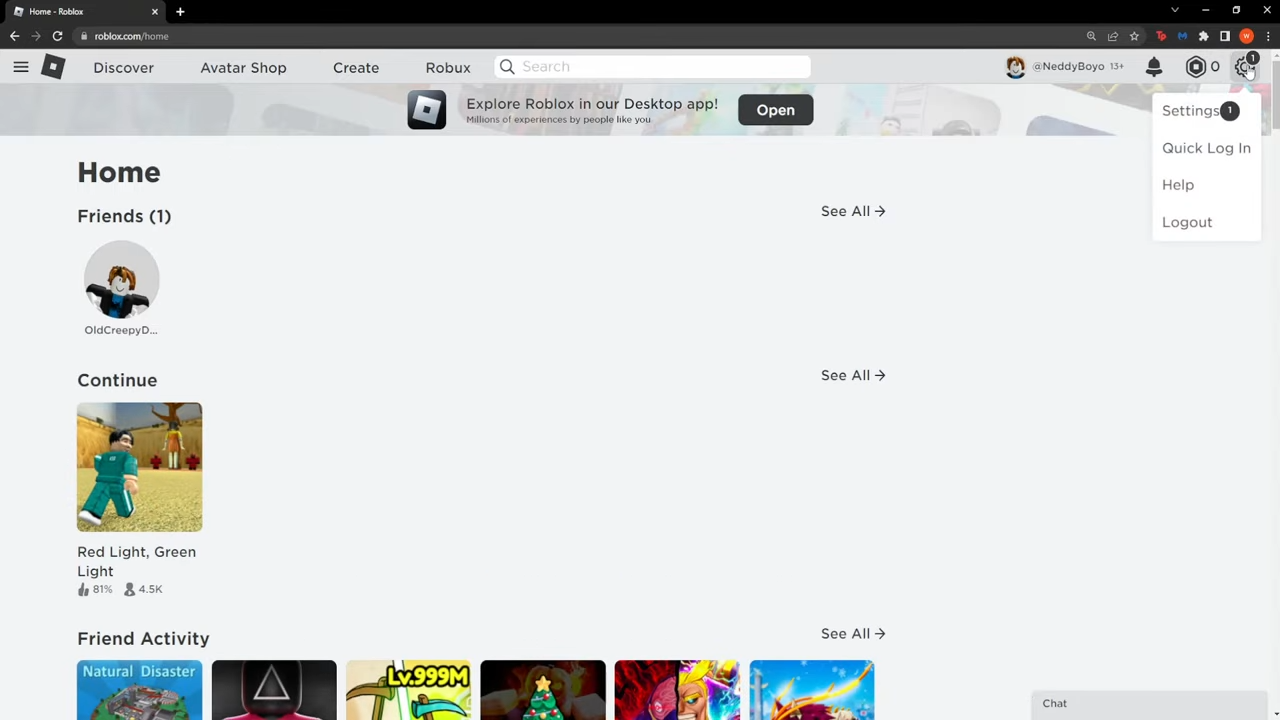
Possible Errors
The avatar has been showing a grey screen to players and the picture is not visible. It is not loading due to a lot of reasons, and one can’t be sure of it. When the issue occurs, you will not see your Avatar even after waiting for a long time. This is not due to your internet connection, but the game sometimes gives an error. Players automatically assume that it is due to their weak connection of the internet but that is not the case.
This can be caused due to the game servers not responding to the command which won’t show you the Avatar. When you make changes to Avatar and then save it, at times due to a bug or an error, the game might not be able to save the changes made to the Avatar. However, whatever the reason for why is my Roblox avatar not working, you can still fix it in a lot of ways.
How to fix the Issue
There are some proposed solutions that might solve this issue but for some of them, you might just have to wait while for others you can follow some steps to solve it. Read all the following solutions to fix your issue.
Checking Servers
Check whether the servers of Roblox are down which sometimes causes the game to not save anything. If they are down, then there is nothing you can do except wait. You can check Google to see if anyone has reported the servers being down for Why is my Roblox avatar not working. Just wait until the official website of the game announces that the servers are back on track. After that, try to make changes to Avatar even if those changes are small, then save it to check if the Avatar is being shown on the screen or not.
Make your Avatar Again
After checking the servers are correctly working, you must go and make your Avatar again. This is a hectic task as you will have to create a new Avatar and make it again but it is better to get on with as this is the only feasible solution. You can do so by completing the following steps:
- Go all the way back to the section where you can make Avatar.
- Choose the option that says, “Click here to re-draw it” and this will open a brand-new tab in front of you. You can see this option just below the Avatar that is being shown as a model.
- Make all the necessary changes that you want and then save all these changes.
It may take some time to save these new changes that you have made with your Avatar. This may take time and it depends on the internet speed at that moment or how many changes you have made with your Avatar. The more changes you have, the more time it will take to make those changes for Why is my Roblox avatar not working
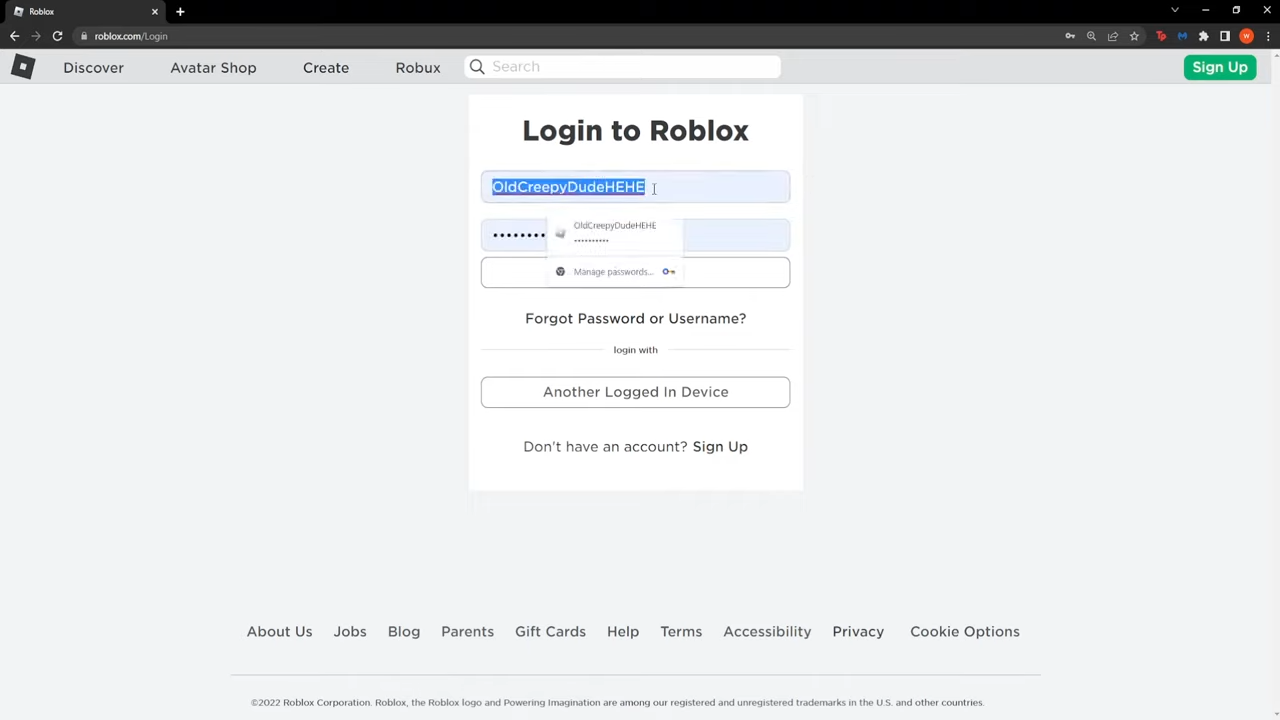
Clearing the Temporary Files
However, if the issue still persists after you have made another Avatar, then you can clear some of the temporary files which will clear the space within your system. You must clear all the cache for your system to run freely without any hassle. You can do so by completing the following steps:
- If you are using Google Chrome, then locate the three dots that are shown on the top right side of your screen.
- Click the three dots and then choose the option “More Tools” which will lead you to another few options. Then choose the option that says, “Clear Browsing Data”.
- You will get options from which you must choose to clear the cache at all times.
- This will make all the cache go away and it might run your game smoothly.
Contact Support System
You must contact the support team for Why is my Roblox avatar not working and give them details about the problem you are facing. They will give you a detailed response by providing you with some steps to follow. This might be able to solve your issue but do note that it will take some time for the team to respond to your query so just be patient after contacting the support team.
Restart or Reinstall the Game
If you have done all the above-mentioned ways and still you are wondering why is my Roblox avatar not working, then the only solution left is to restart the game. You must close your game and then restart the system which might fix your problem but if it is not solved, then delete the game and download it again. There might be some kind of error in the game which prevents the Avatar from being shown. Installing the game again might be able to fix this issue.
Read More About : Why Am I Getting Low FPS On My High End PC (Complete Solution And Fix)
Hi, I’m Matthew Wilkins, a dedicated gamer and seasoned journalist holding a Communicative English degree from Chapman University. With over 8 years of hands-on gaming experience, I bring a wealth of knowledge to GAMINGFLAWS. Throughout my career, I’ve been a trusted guide for many, navigating the ever-evolving landscape of the gaming world. Follow me for more expert insights into the gaming universe.

![WoW SoD Not Working: How To Fix Botting Issue And Bugged Quests [Complete Solution]](https://ciceropost.com/wp-content/uploads/Add-a-subheading-1-8-768x421.png)

![GTA 5 Keeps Crashing on PC: How to Fix It [Solved]](https://ciceropost.com/wp-content/uploads/Remnant-2-1-768x432.jpg)
![How To Fix GTA 5 Low GPU Usage Issue [Complete Solution]](https://ciceropost.com/wp-content/uploads/How-To-Fix-GTA-5-Low-GPU-Usage-Issue-Complete-Solution-768x432.jpg)