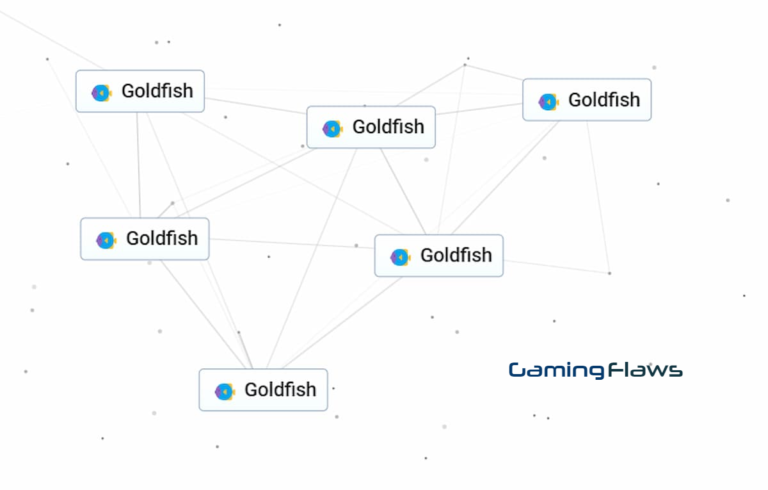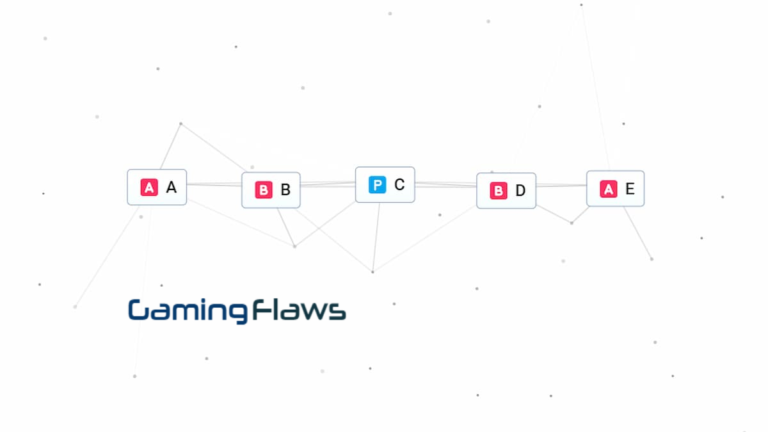How To Change Character In Sea Of Thieves For Free

In Sea of Thieves, you will be provided with customization options when it comes to the look of your Pirate. The character creation process is designed to provide each player with a unique pirate, utilizing a somewhat randomized system.
The Pirates are brimming with individuality, featuring distinct builds and faces complementing the vibrant game environments. Therefore, it’s a rarity, though not impossible, to encounter two pirates who bear a striking resemblance due to the extensive array of choices available.
The diverse options might persuade you to change your mind, and you find yourself in the desire to alter your Pirate’s appearance. This guide will explain how to change character in Sea Of Thieves for free.
Read More About: Dark And Darker Goblin Ear Uses and How To Buy Items From Goblin Merchant & Quests
How To Change Character In Sea Of Thieves For Free

If you are wondering how to change character in Sea Of Thieves for free, you’re not alone. The feature was not available in the game initially. However, the feature is now available in the game following a recent update.
It’s worth noting that the option to keep all of your progress isn’t free. However, you can add your personal touch to your Pirate’s hair, clothes, tattoos, and other features.
Nonetheless, essential characteristics such as height, weight, facial features, and other fundamental elements cannot be changed—at least not individually.
Changing Your Cosmetics Vs. Changing Your Character

While the game initially lets you pick from a selection of randomly generated pirates, it offers an extensive range of customization options. This enables you to modify various aspects such as hair, hair color, makeup, and clothes by acquiring cosmetics with in-game currency.
While minor changes to these features may be satisfying for some, those desiring more significant changes can choose to change their character entirely. This allows you to choose a pirate with a different body type, gender presentation, skin color, and facial features to suit your preferences better.
How To Change Character In Sea Of Thieves
Simply follow the outlined steps to change your character in Sea Of Thieves. It’s a pretty straightforward process when you know exactly what to do.
1. Load The Main Menu
To start, navigate to the main menu in Sea of Thieves and choose your gaming experience. At this point, you’ll typically encounter options such as Adventure Mode (for completing Tall Tales) and Arena Mode (for competing with other pirates).
Furthermore, this screen will offer insights into the latest updates, providing details on any changes or additions made to the game.
2. The Pirate Emporium
In the Main Menu, you will observe an option, Pirate Emporium, available in the upper right-hand corner. Select the option, and you will enter a new window where you can buy items like Pets, Pirate, and Ships.
3. Proceed To The Pirate Tab
You need to select the Pirate Tab from the Pirate Emporium menu. In the Pirate Tab, several options, including weapon cosmetics, emotes, costumes, and Pirate Appearance Potion, will be available.
4. Buy Pirate Appearance Potion

When you are on the Pirate Tab, you will see the Pirate Appearance Potion tab in the bottom center of your screen. It will cost you around 149 Ancient Coins, equivalent to approximately USD 2.09.
If you don’t have enough Ancient Coins, you can always purchase more by clicking on the icon at the bottom right-hand corner of your screen. They often run sales on these coins and hold special events where you can earn them for yourself in-game.
5. Choose A New Character
Once you have purchased the Pirate Appearance Potion, you must relaunch the game to use the portion. When you relaunch the game, you will start at the bottom of the ship, where you will have the option to select a new character.
The best part about using the Pirate Appearance Potion is that you would not any progress you have made in Sea Of Thieves.
Sea Of Thieves In-Game Costumes

Sea of Thieves additionally offers the option of in-game costumes to alter the appearance of your Pirate. The in-game costumes are full-body outfits that cover your character from head to toe and provide a new look.
While less permanent than a Pirate Appearance Potion, it allows you to change your charters from top to bottom. These costumes include the likes of Barrel Bombadier, Lionfish, and Prehistoric Plunderer.
You can purchase the in-game costumes at the Pirate Emporium; additionally, they are also available within the Plunder Pass. Furthermore, you can earn four free costumes just by signing up as an Emissary with the four major companies.
These companies include the Order of Souls, Reaper’s Bones, Gold Hoarders, and Merchants Alliance. Simply head to these merchants and locate the tables beside them to enroll as an Emissary.
Once you have done that, the free costumes will be available at any outpost. The best part about the in-game costumes is that they can be undone at any clothing chest on your ship or on any outpost.
Read More About: Is Spike Fruit Good In Blox Fruits? How to Get Spike Fruit & Combos
Hi, I’m Matthew Wilkins, a dedicated gamer and seasoned journalist holding a Communicative English degree from Chapman University. With over 8 years of hands-on gaming experience, I bring a wealth of knowledge to GAMINGFLAWS. Throughout my career, I’ve been a trusted guide for many, navigating the ever-evolving landscape of the gaming world. Follow me for more expert insights into the gaming universe.