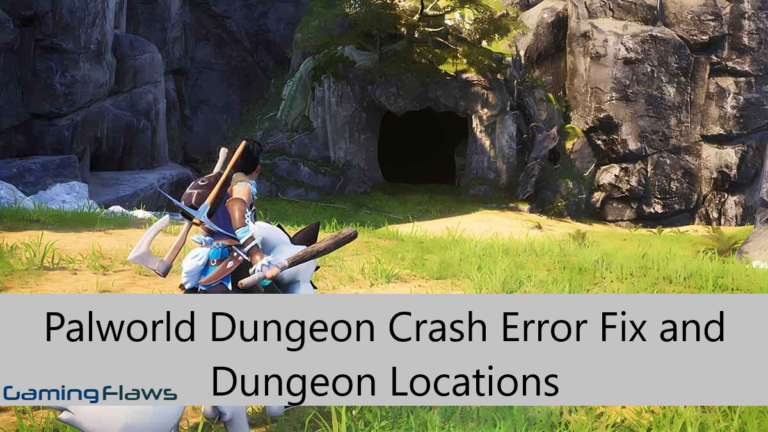Helldivers 2 Stuck On Ship Loading Screen: How To Fix The Bug

Helldivers 2 was released on 8th February this year and it has taken the world by storm since its release. Players are excited to complete the gameplay, but some errors have caused issues for the players. One such error in the game is when the screen is stuck, and it does not progress to the main menu. Read the article to learn about Helldivers 2 Stuck on Ship Loading Screen and find possible solutions for this problem.
Read More About How Long Does It Take To Get Into Helldivers 2?

Helldivers 2 Stuck on Ship Loading Screen
This error is quite similar to other errors such as infinite loading screen errors and a constant black screen error. All these errors have the same common issue the game does not progress to the main menu which causes problems. You must read all the possible solutions mentioned below because any one of the solutions might be able to fix your problem.
Perform a Reboot to your system
Sometimes the error might cause the system to slow down, and this results in the screen being stuck which causes issues for the players. The basic step for any kind of error issue is to reboot whether you own a console like PS5 or you are using a PC for playing Helldivers 2. The reboot of the system will help to remove any kind of connectivity issues within the game, and it will freshen up the settings. If this solution does not fix your problem, then you can move on to the next one in Helldivers 2 Stuck on Ship Loading Screen.
Remove the Firewall on your PC
The firewall causes some of the items to not work properly and it blocks by not permitting some apps or software to run. You should try to run the game by turning the firewall off on your PC because it might solve your issue. Players should know that it is a security hazard to turn the firewall off so you can turn it back on when the loading screen goes to the main menu. It is recommended that the firewall be turned on when the first mission of the game is completed so the game can run properly with it in Helldivers 2 Stuck on Ship Loading Screen.

Let the Entry Scene run itself
The loading screen has caused this error, and this might be due to an error in the entry scene. One of the precautions to just avoid this error is to watch the complete entry seen and it is recommended to the players that they should not skip it. A lot of players have provided information that if you watch the entry for quite some time, then this loading screen error does not appear. You can also check the best layout.
The best possible reason for this can be that the game takes time to adjust its communication with the server and all the connectivity issues are back on track in Helldivers 2 Stuck on Ship Loading Screen. You should just enjoy the complete scene and let it run so there can be no issue when the scene ends and players can get back to playing the game.
Change the Config file and reset it
One of the possible solutions for this error can be to reset the config files and this can be done by changing the setting to default. All you have to do is go to ‘Local Disk C’ on your PC and then visit the following to reach the config files on your PC.
- Go to users in local file C.
- Then enter your PC and select arrowhead after selecting Roaming in Helldivers 2 Stuck on Ship Loading Screen.
- You will spot the name of the game, ‘Helldivers 2’ so click on that and rename it like ‘config to user_settings.config.old’.
Once you are done with the above-mentioned steps, a new config file will be created, and this will terminate the issue about the loading screen problem.

Turn Off the VPN on your PC
Those players who are using a VPN while playing the game will face issues related to the loading screen because it slows down the system and denies permission to some apps. In case you still want to use VPN, try using another country so it can allow the game to run smoothly.
Perform the Verification of Game files
A lot of the errors are due to some files being corrupted and this may lead to the game being stuck on the loading screen. The corrupted files can cause this issue on either the PS5 or the PC. One way is to reinstall the game files again so any issue may be replaced, and the game should run properly. The alternate way is to verify the game files by clicking right on the app and going to the properties in Helldivers 2 Stuck on Ship Loading Screen. You can check the comparison between starfield and Helldivers 2 as well.
You must also ensure that the game is up to date because the new updates contain the fix for some of the errors in the game. Players must check for updates regularly and it is always better to update the game as soon as the update is available.

Changing the DNS Settings
The DNS settings matter a lot because they provide IP lookups within the game. The normal DNS which is provided by your cable supplier might not be very efficient so you must change the settings to make it last longer. It is recommended to use the cloud flare’s DNS services such as 1.1.1.1 or you can also use 1.0.0.1 in Helldivers 2 Stuck on Ship Loading Screen.
Read Next:
As a content writer in the world of gaming, I craft tales that resonate with sophistication. Join me as we explore virtual realms through the lens of eloquent storytelling. Discover the art of gaming through the prism of words.
![Minecraft Failed to Connect to Server: How to Fix it [Complete Solution]](https://ciceropost.com/wp-content/uploads/Remnant-2-2-768x432.jpg)