How To Emote In Palworld (A Complete Guide)
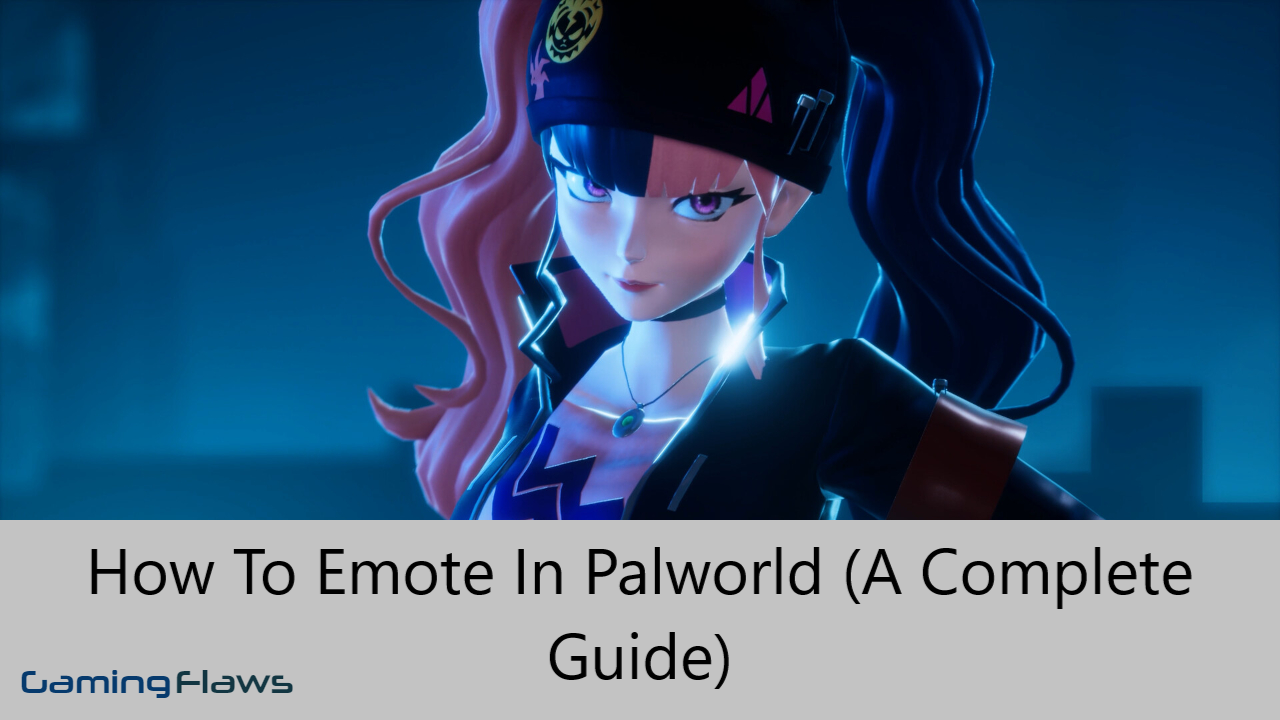
Emoting in online multiplayer games has become borderline mandatory to have, even if not everyone knows how to emote in Palworld. After all, emotes help players express their emotions and thoughts to the other players without having to go through the hassle of typing things out or saying whatever they want in the game chat. Of course, it also helps when you’re taking some high-quality pictures and screenshots.
In addition to going through how to emote in Palworld, we’ll also be highlighting some other emote-related questions you might have. These questions include what types of emotes there are and if players can potentially unlock more emotes for Palworld in the future.
So, without further ado, here’s how to emote in Palworld.
Read More About: Palworld Mods Not Working: Palworld Server Mods
How to Emote in Palworld With Keyboard and Mouse

If you’re playing Palworld on your PC and you want to emote, then you have to do the following:
- First, in a Palworld server, you want to press the 4 button to open the emote wheel. This can potentially be different if you change the controls, but 4 is the default button.
- Then, select the emotes option to showcase all of the available emotes.
- Finally, select the emote you want your character to perform.
How to Emote in Palworld On Controller
Alternatively, if you’re playing Palworld on your Xbox or with a controller and want to emote, then you have to do the following:
- First, in a Palworld server, use the right analog stick to open the emote wheel and select the emotes option to expand on all of the emotes.
- Then, select the emote you want your character to perform, and voila!
All Emotes in Palworld

Palworld currently has a total of seven emotes players can choose from to have their characters perform. Those emotes include:
- Beckon, which has your character shout while waving their arms.
- Dance, which makes your character do a one-handed handstand and then start spinning.
- Wave, which has your character wave their arm back and forth in a single direction.
- Sit in Chair, that is used to sit down in a squatting position. It can also be used to actually sit on benches and chairs when positioned properly.
- Sit on Ground, which is used to sit down directly wherever your character is standing.
- Surprised emote has your character gasp and take a short step back in shock.
- Hand Over is an emote that has your character hold out their right arm with an open palm.
Will Palworld Add More Emotes?
The developer of Palworld has not stated anything regarding the intention to add more emotes to the game. However, we’re sure no one expected the game to take off the way it did, raising the question of whether or not more emotes will be added to meet the demands of the high number of players.
Fans received a roadmap for Palworld’s future updates, and although it didn’t state anything about any more emotes, it did suggest that several additions are to be expected. Who knows, maybe those additions might include the option to unlock more emotes for your characters. After all, fans are having a blast by taking pictures with their friends, and more emotes will help amplify the experience by a lot.
This concludes everything we know about how to emote in Palworld. If you still have any other questions, all you have to do is ask us in the comments and we’ll be more than happy to guide you more! For another Palworld guide, check out Palworld Xbox Series X And S Release Date And Details.
Hi, I’m Matthew Wilkins, a dedicated gamer and seasoned journalist holding a Communicative English degree from Chapman University. With over 8 years of hands-on gaming experience, I bring a wealth of knowledge to GAMINGFLAWS. Throughout my career, I’ve been a trusted guide for many, navigating the ever-evolving landscape of the gaming world. Follow me for more expert insights into the gaming universe.

![Palworld Ice Missile Not Working: [How To Fix ]](https://ciceropost.com/wp-content/uploads/Remnant-2-4-4-768x432.jpg)


![Is Spike Fruit Good In Blox Fruits? How to Get Spike Fruit & Combos [Complete Guide]](https://ciceropost.com/wp-content/uploads/ll-768x432.jpg)
