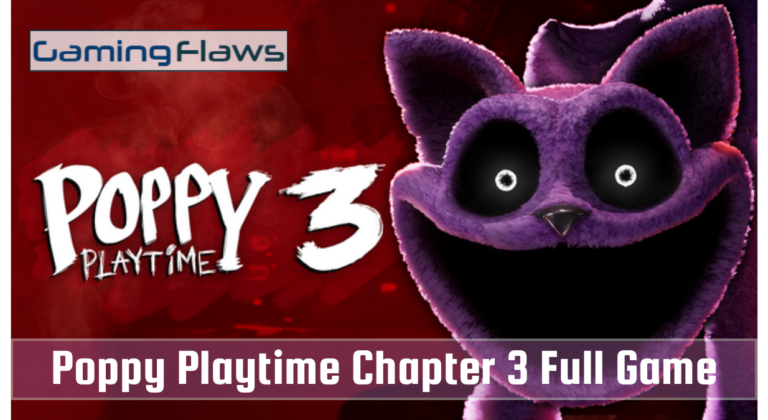Pacific Drive Tinker Station: How To Fix Quirks And Use Tinker Station

Pacific Drive is one of the popular games and it also gives the facility of driving a car in the game among all other perks. You will require the facility of a tinker station which can be used to fix all the issues related to your car. Players can change the car’s doors, add a new hood to the car, or have a radio-related issue in the car. Read the article to learn all about the Pacific Drive Tinker Station and check out how you can use the tinker station in the game.
Read More About 2024 Upcoming Video Games Release Schedule For PC, Xbox And PS5
Pacific Drive Tinker Station
The game will give you a chance to visit the Tinker station and make changes to your car, but you won’t receive any instructions about how to change them. Players can spot the tinker station on the right side of the parking spot where they parked their car. You can check for a computer that will have signs such as a screwdriver and a wrench. The interaction with the car will start once you interact with the station.
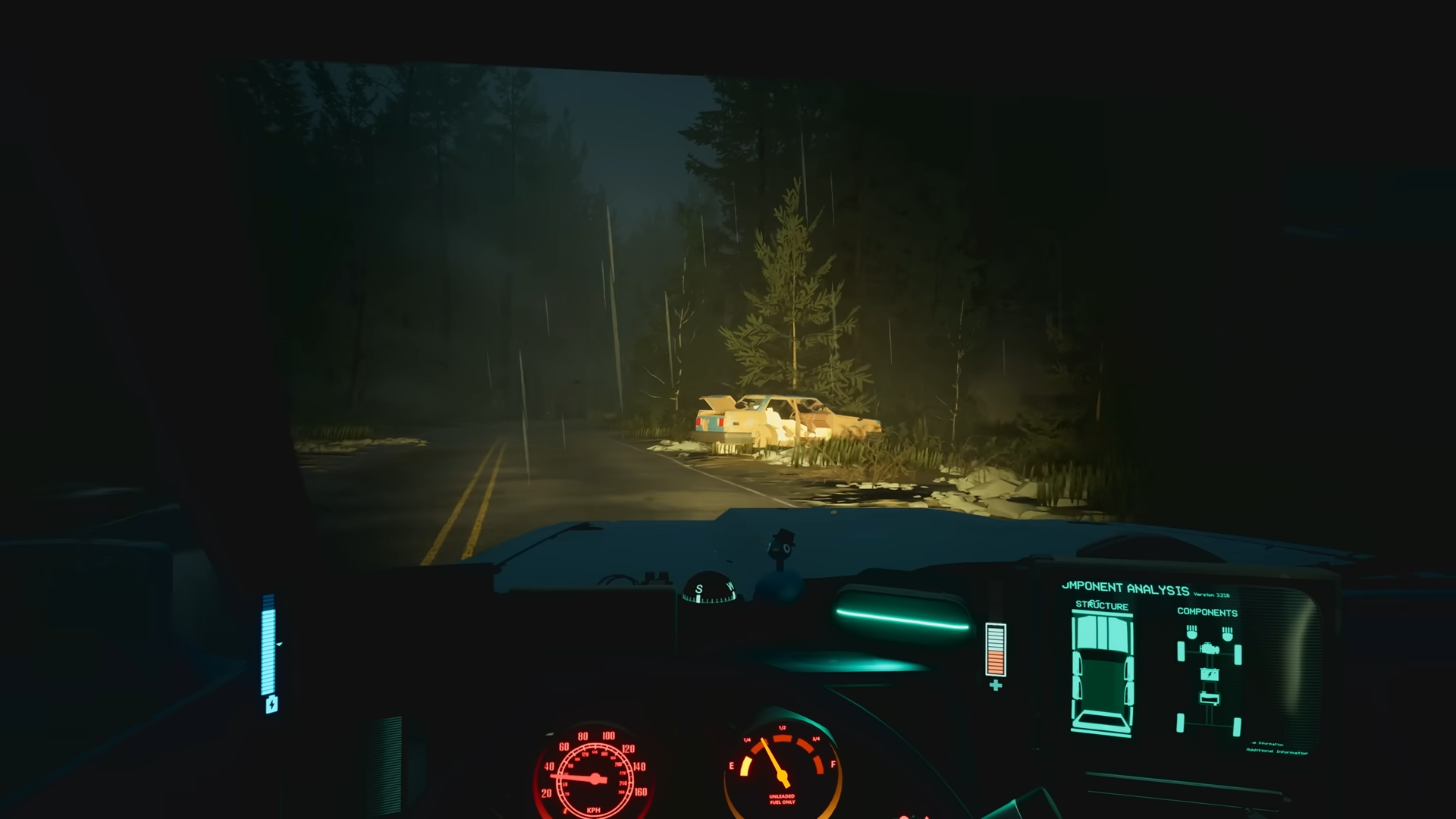
Once you operate the tinker station, you will find 4 columns on the screen in Pacific Drive Tinker Station. All these four columns have various purposes, and they have different functions. These 4 columns consist of:
- List of the car parts
- Actions that can be done on the car
- One more list of car parts
- One more action list that can be done on the car.
The list of the car parts shows what you can do to change the settings of the car and the column right next to it shows the probable action that can be done. This list shows the cause that can be done to the car and the action is the effect that the cause will have on that particular part of the car in Pacific Drive Tinker Station.

What is a Quirk
A quirk is a problem that occurs in the car which can lead to some malfunctions in the car. Sometimes, the quirk can be worse for you because you just can’t stop it in a normal way. The common quirks include the door flying away or the wipers of the windscreen preventing you from driving in a continuous straight line. The only way to fix any kind of quirk is through the tinker station where you will select the most appropriate cause and the related action to it in Pacific Drive Tinker Station.
How to Check Which Quirk to Use
Players will be so busy driving the car and running past objects that they won’t have an idea whether the cause of the quirk is the speed of the car, or it is the headlight of the car. This will create difficulty for you to identify the correct quirk, so you won’t be able to take the correct action in the tinker station.
The best way to determine this is by stopping the car at some quiet place and testing different parts. Another way is to test all of the parts in the tinker station so you can know which one was faulty and needed a change in Pacific Drive Tinker Station. You can check the first two columns that only show all the causes in the game. When players have successfully identified the causes and effects of the car, they can use either the mechanic’s kit or the electrician’s kit.
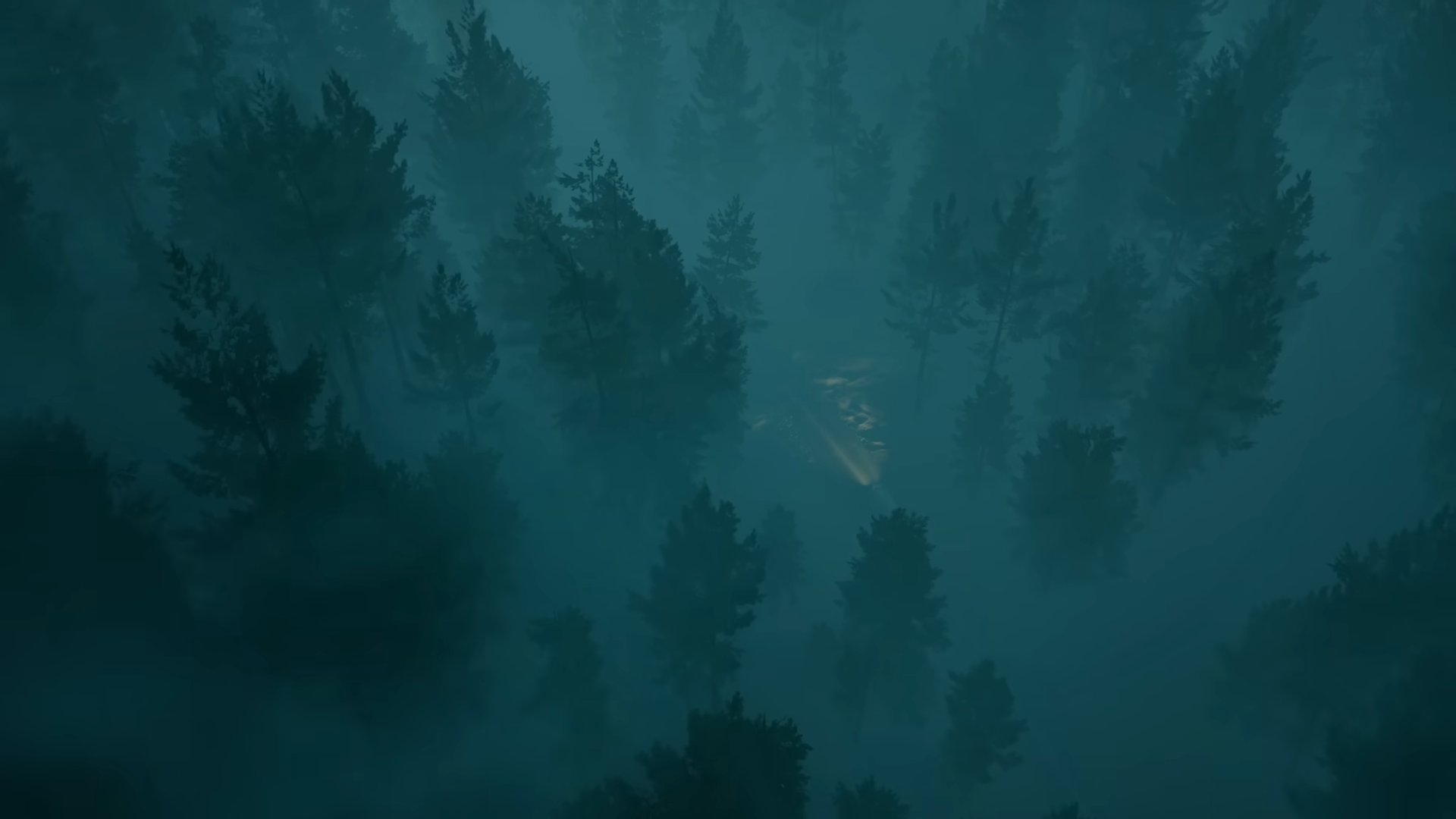
You can see one of the helpful methods that can identify your car’s quirk which is by driving around the Auto Shop. You can still navigate the surrounding roads to diagnose the issue without feeling rushed or risking any danger although the yard is small. You can enable Free Quirk Guesses in the Settings menu which will make the overall process much easier in Pacific Drive Tinker Station. This allows for multiple attempts to understand the system and its functions.
When you feel confident, it is recommended to revert to the standard settings to maintain the challenge. These quirks can occur randomly at any moment in the zone, so the best way is to just go to the tinker station and get it checked as soon as possible. It is recommended to pause and note down any of the related observations while driving. You might forget them by the time you return to the garage if you don’t check them at that moment in Pacific Drive Tinker Station.
As a content writer in the world of gaming, I craft tales that resonate with sophistication. Join me as we explore virtual realms through the lens of eloquent storytelling. Discover the art of gaming through the prism of words.


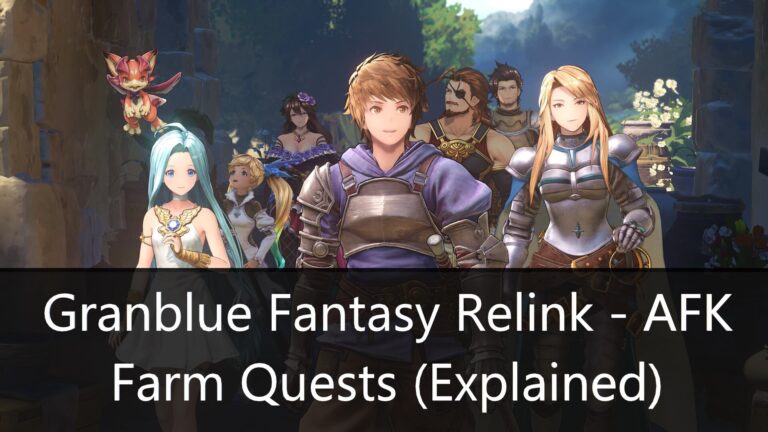
![Ecological Consortium Starfield and How to Locate [Complete Guide]](https://ciceropost.com/wp-content/uploads/Add-a-subheading-9-768x432.png)