Monopoly Go Crashing Error: How to Fix (Solution Explained)

Monopoly Go! brings immersive gameplay to the all-time favorite board game Monopoly and has therefore gained a repute among the board game community. The game includes the typical board game Monopoly with an added twist.
The game offers interaction through mini-games, daily tournaments, and sticker collections, creating a dynamic and engaging digital Monopoly experience.
Although the game has everything one expects from a board game, recently, several reports regarding Monopoly Go! crashing errors have surfaced on the internet. This guide will walk you through the solution to fix the Monopoly Go! crashing error.
Read More About: A Comprehensive Guide to Unlock Rain Returns Sniper Abilities
What Is The Monopoly Go! Crashing Error
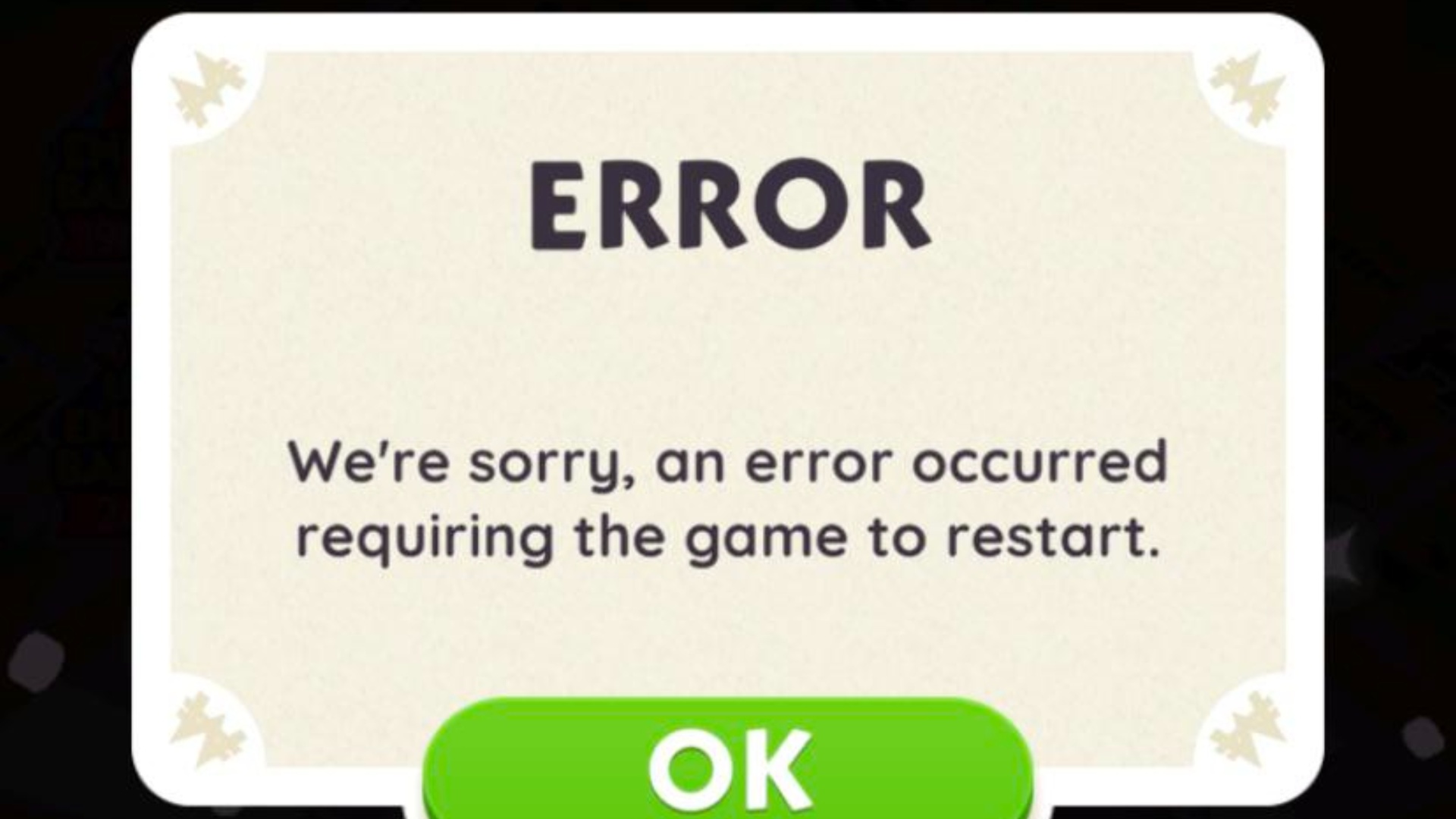
Many Monopoly Go! players are encountering a frustrating crashing error that impedes their progress within the game. The issue manifests with an on-screen prompt conveying an error message:
“We’re sorry, an error occurred requiring the game to restart.”
Subsequent to this notification, the game undergoes a reload, setting players back by a few moves on the virtual dice. However, upon resuming play, the same error message reappears, initiating a repetitive cycle of game crashes and restarts.
This recurring problem hinders the seamless gaming experience, leaving you stuck in a loop and impacting your progress within Monopoly Go! Read on to learn how to fix the Monopoly Go! crashing error.
How To Fix The Monopoly Go! Crashing Error
There are a number of solutions to the Monopoly Go! crashing error; however, before jumping to the error fixed, it is recommended to check for any updates and make sure that you’re running the latest version of the game.
In some scenarios, simply updating the game to the latest version should fix the crashing error. In case you’re running the latest version, you can try the following solution to fix the crashing error.
Crashing Error Fix
When you face the Monopoly Go! crashing error, it is recommended to wait approximately 30 minutes before attempting to log back into the game. This is the only solution to this error until the developers roll out an official patch.
Cody, one of the developers on the Monopoly Go! Discord, while sharing his insights on the crashing error, asked players to refrain from opening the app during this error to prevent potential loss of High Roller, Mega Heist, or other in-game bonuses.
Basically, when the Monopoly Go server encounters issues, the game defaults to your last auto-save. Although you can roll a few times, the attempt to upload the new save state to the server may result in an error if the server is still down.
Consequently, repeatedly restarting the game, uninstalling and reinstalling the app, or clearing the game’s cache is unnecessary and won’t work or fix the issue.
While waiting may be frustrating, especially during time-sensitive events, avoiding actions that might compromise your save is essential until the server issues are resolved.
Read More About: How To Fix Diablo 4 Error Code 316751? 6 Easy Ways!
Monopoly Go! At a Glance
Monopoly Go! brings the classic board game into the digital realm with a blend of familiar elements and exciting new features. The game is published by Scopely and is available for free on the iOS App Store and Google Play Store, featuring optional in-app purchases.
Monopoly Go! lets you experience the traditional Monopoly gameplay in a classic mode, rolling virtual dice, acquiring properties, and expanding their empires by building houses and hotels.
Furthermore, the game introduces new characters like Sofia Wattsitworth and Benjamin Basu alongside iconic figures such as Mr. Monopoly and traditional tokens like the top hat.
In addition, the game includes various modes as well. These include an empire-building experience where players establish their real estate empires, unlocking over 100 new boards with recognizable landmarks.
In this mode, you can upgrade landmarks for increased rewards and engage in strategic competition with others, destroying opponents’ landmarks and stealing funds for their own empires.
Hi, I’m Matthew Wilkins, a dedicated gamer and seasoned journalist holding a Communicative English degree from Chapman University. With over 8 years of hands-on gaming experience, I bring a wealth of knowledge to GAMINGFLAWS. Throughout my career, I’ve been a trusted guide for many, navigating the ever-evolving landscape of the gaming world. Follow me for more expert insights into the gaming universe.


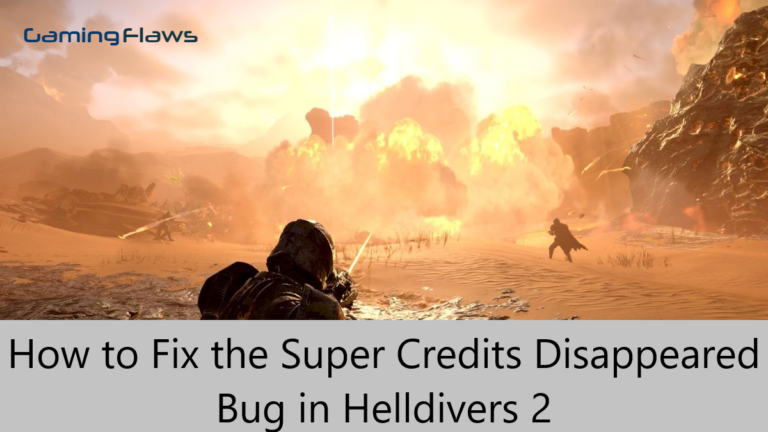

![How To Fix the Weasel Error Code in Destiny 2 [Complete Guide]](https://ciceropost.com/wp-content/uploads/Destiny-2-Lightfall-768x370.jpg)
![[SOLVED] Fix Error Code Baboon in Destiny 2: Causes & Solutions](https://ciceropost.com/wp-content/uploads/error-code-baboon-768x432.jpg)